What are customer groups
A customer group is a security group that can only see and access their set of data. This can be a company, a user at a company, a location, a region, etc.Creating customer groups
This process can be managed via the UI by navigating to the Customers tab and selecting Create Customer in the top left corner. The fields that will be required here areName and Provided ID.
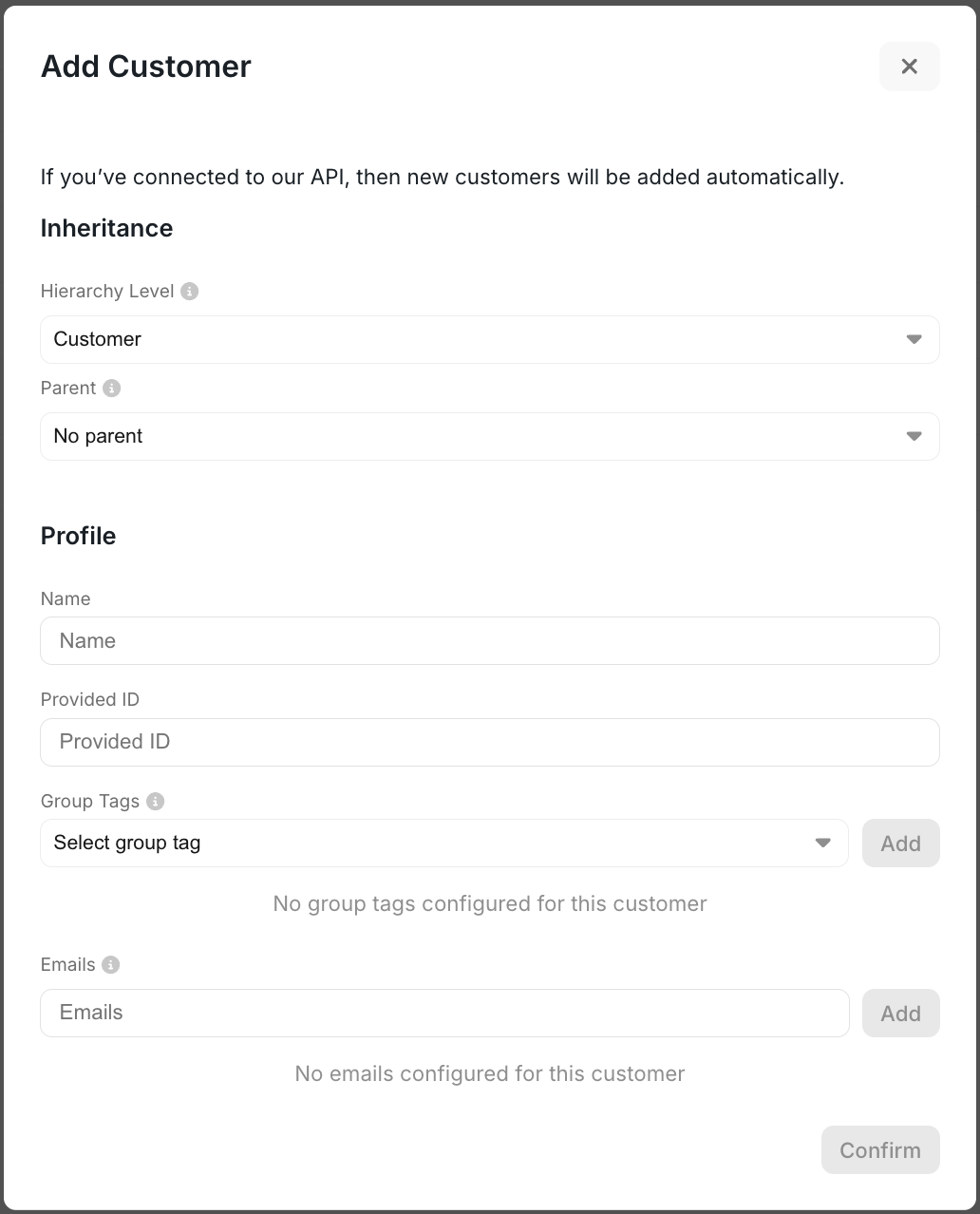
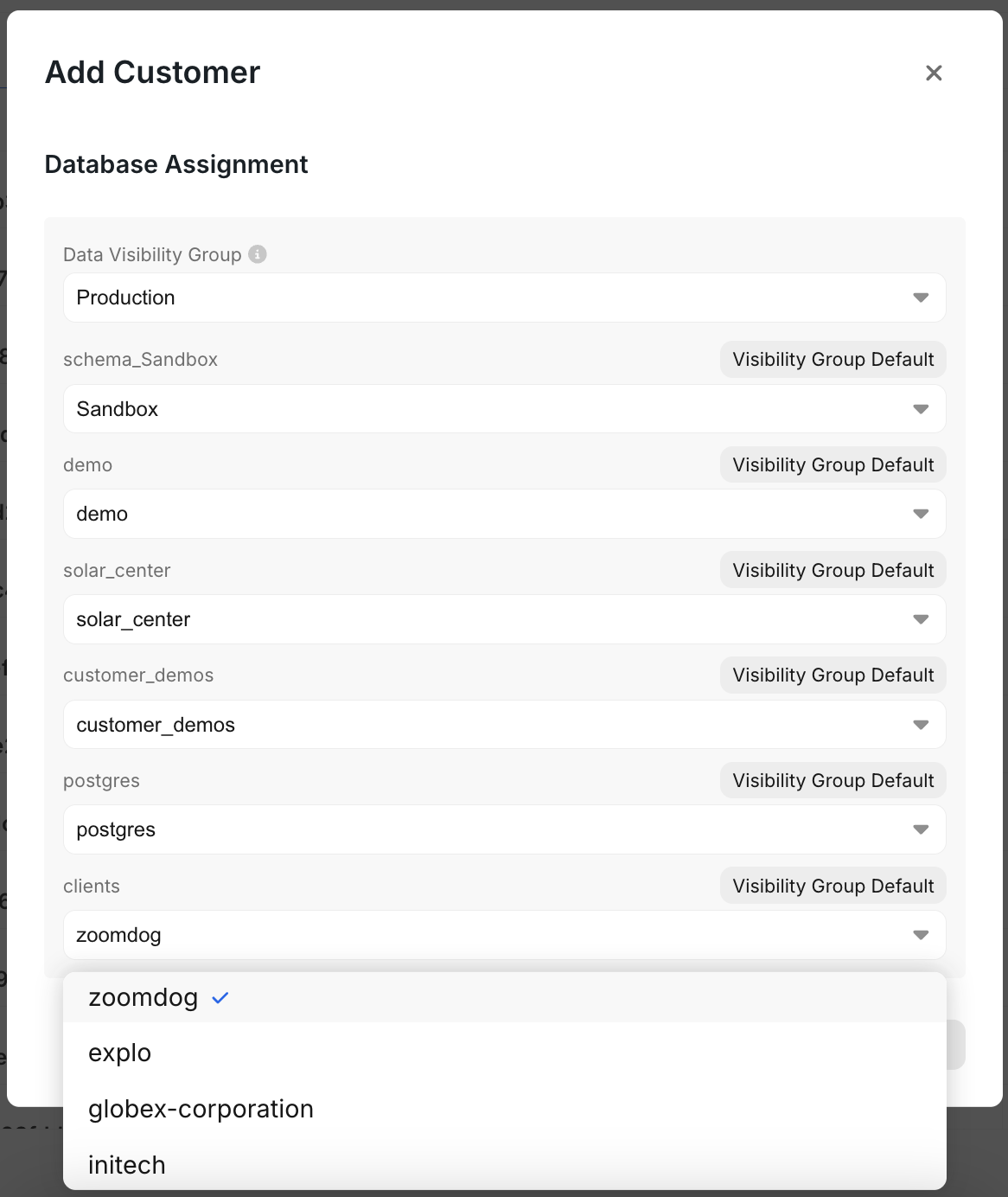
Using customer groups
You are always viewing a dashboard in the context of a customer. When you create a dataset, you are able to pass in variables associated to that customer into the query. You can open the variables section in the dataset editor to see what you can access.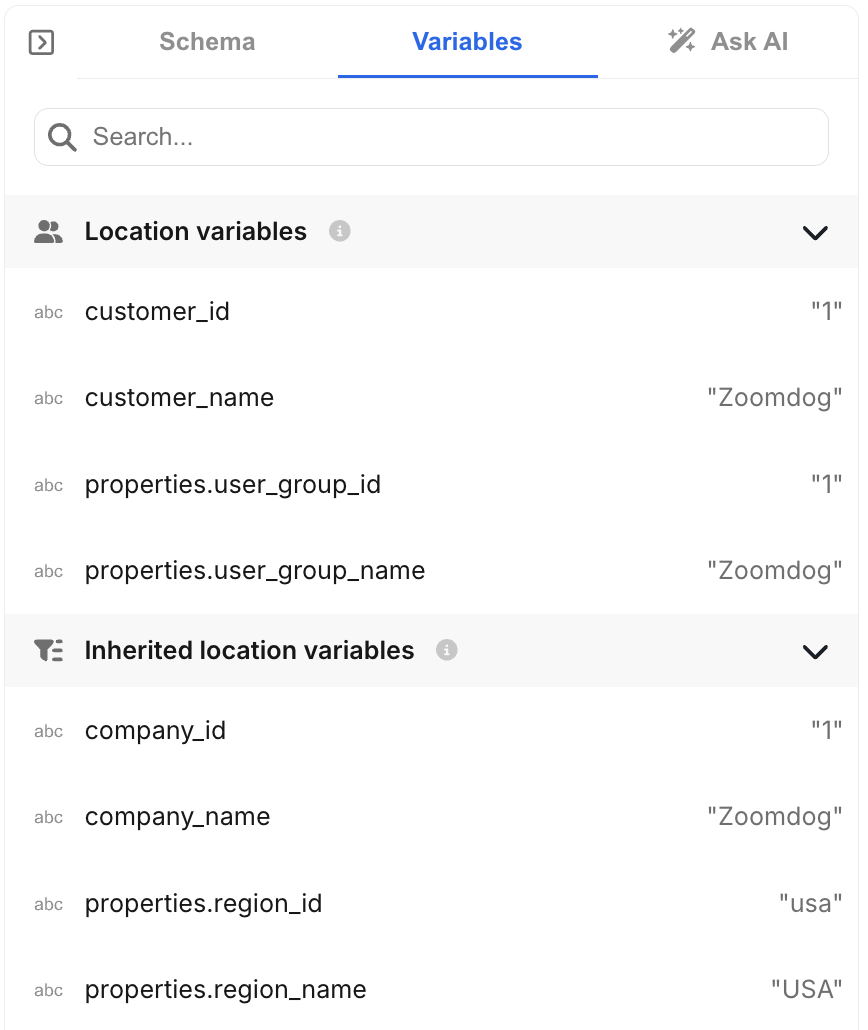
{{}} and all statement that have variables need to get wrapped in [[]].
If you have a multi-tenant data model this may look something like
WHERE 1=1
[[AND fieldFromDB = {{customer_id}}]]
Whereas if you have a single tenant data model you can instead pass in the variable into the table name.
[[FROM {{customer_id}}]]
This will ensure that your end users will only have access to their data.