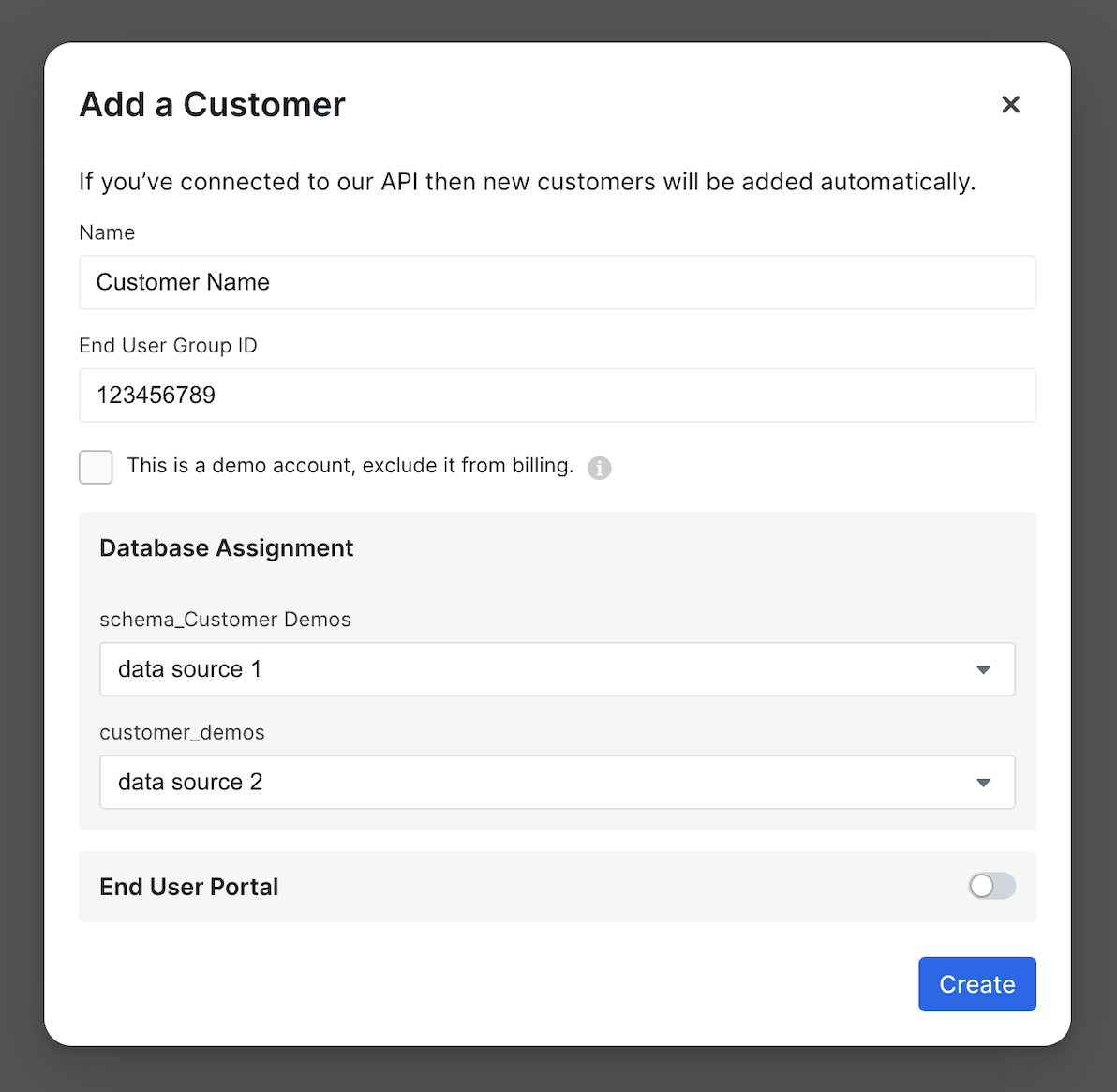Real-World Example
You might want to create a “Testing” data visibility group for your developers. This group would have one API token with read-write permissions and would be associated with any of the customers or data sources that you’ve created for the purposes of testing your dashboards. Now, anyone using the “Testing” API token would be able to test embedding Explo dashboards without seeing any production data. Because the token is read-write, they’d be able to create new customers to test with, but those new customers would also only be able to use your “testing” data.Managing Data Visibility Groups
To manage your data visibility groups, go to the Data Visibility Groups section of the settings page. From there, you have the ability to create and delete data visibility groups, add, modify, or delete API tokens, and update the data sources associated with each.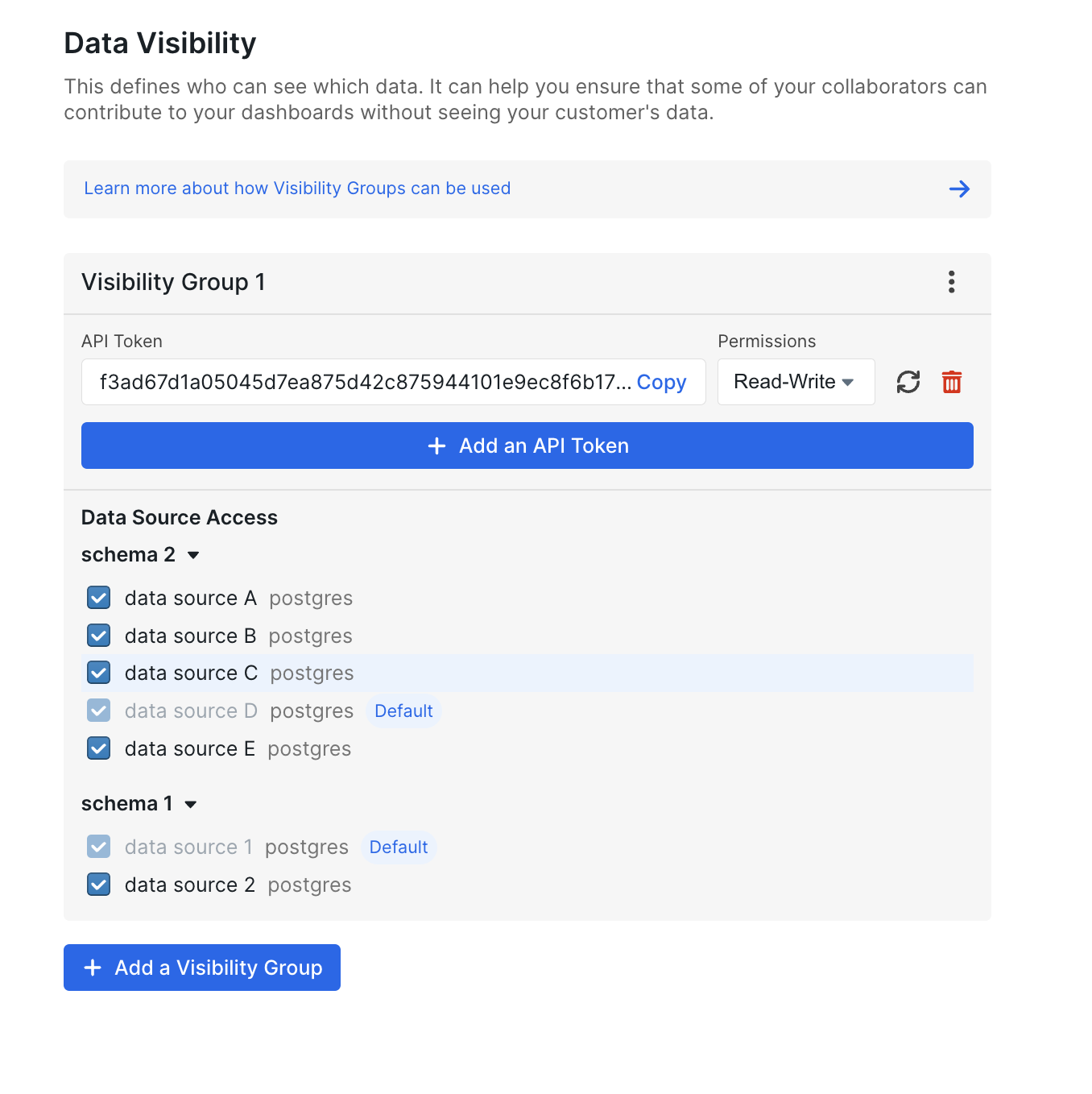
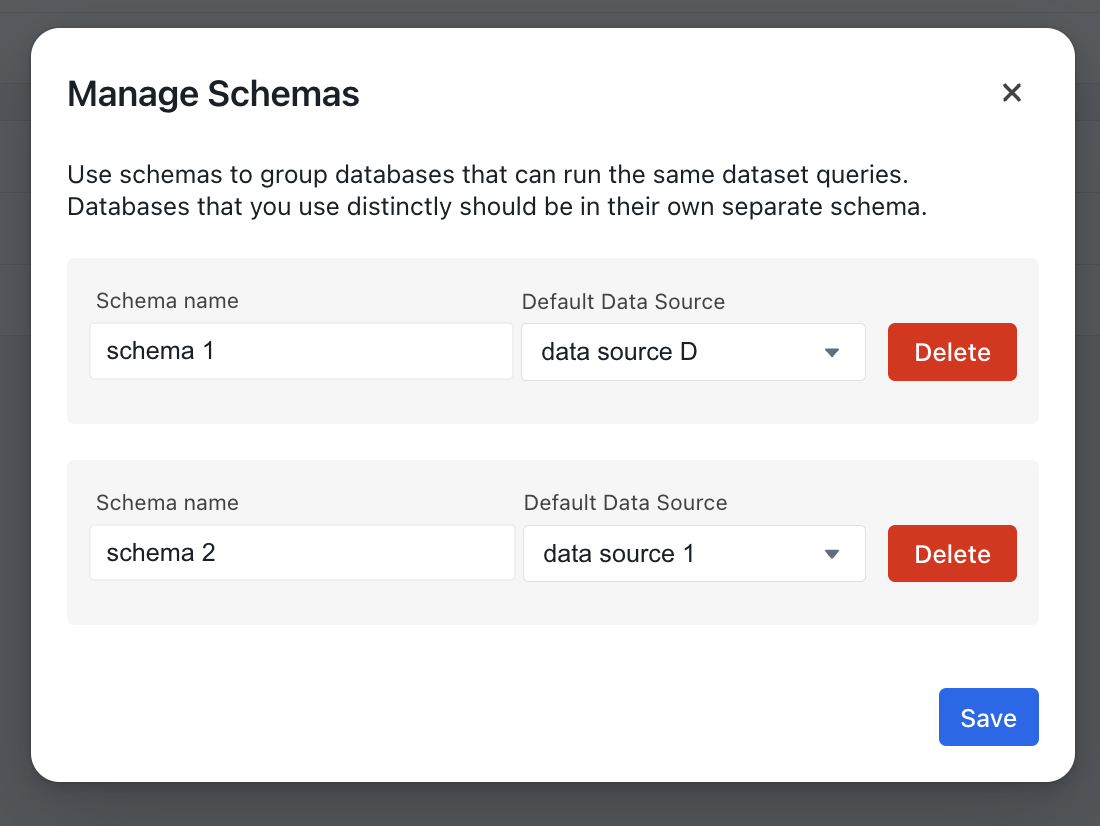
Updating customer Visibility
Data Visibility Groups and their association with customers can be managed from the customer modal. Note that an customer can only be associated with one data visibility group at a time.