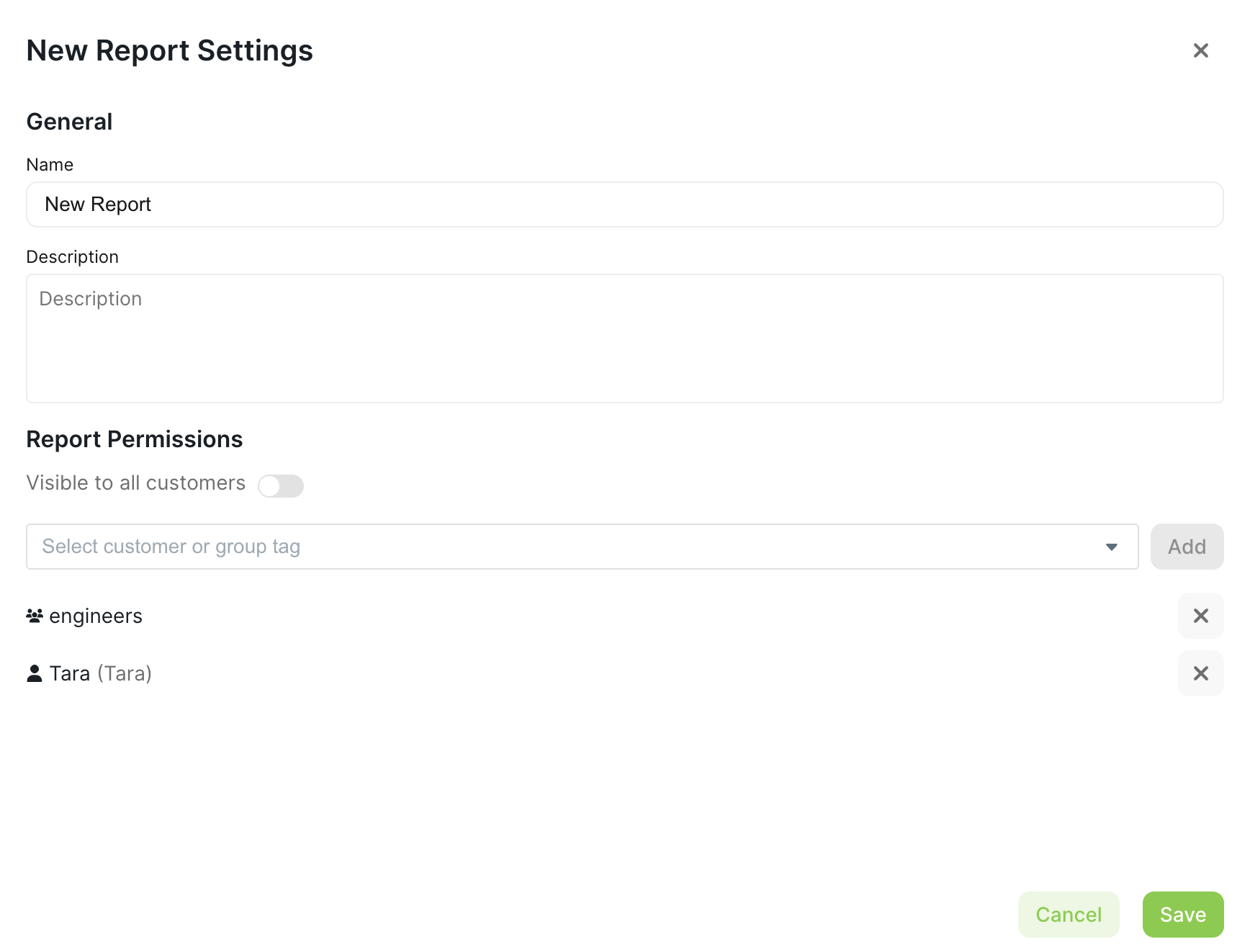Feature Motivation
Group Tags are customizable tags that you can assign to your customer entities to control their access to different products, like Reports in Report Builder, Shares in Data Share, or Report Builder AI. This way, you can set the visibility of a report to an entire group of customer entities at once instead of having to add them individually. You can also use group tags to organize customer entities on the Customer Page.Create, Edit, and Delete Group Tags
In the Group Tags section of the Settings page, you can create, edit, and delete the group tags for your team.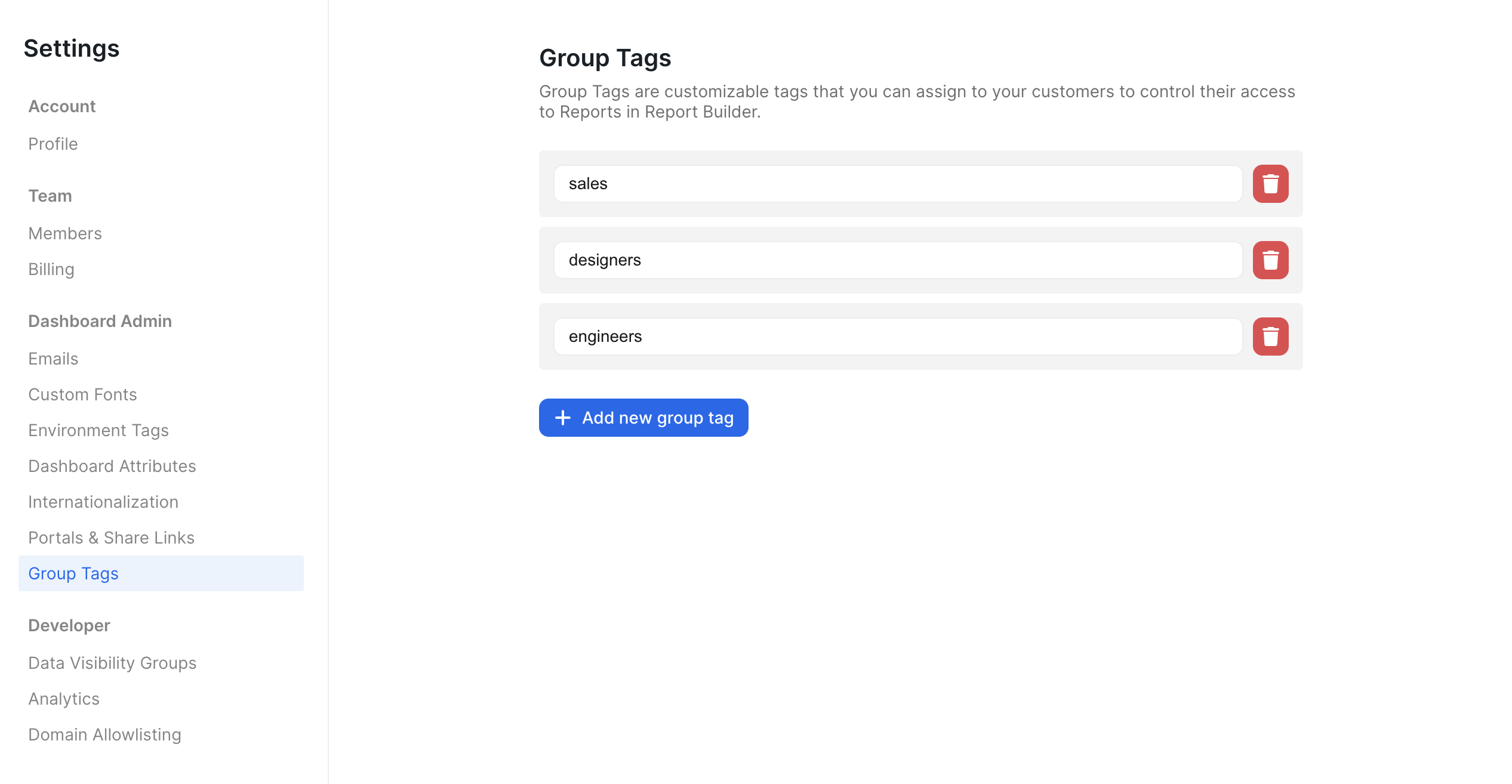
Customer Group Tag Assignment
You can change a customer entity’s group tag assignment on the Customer Page. Note that group tags are an inherited field, so child customers inherit the group tags assigned to their parents. When editing a customer, inherited group tags are shown in gray and non-inherited group tags are shown in blue.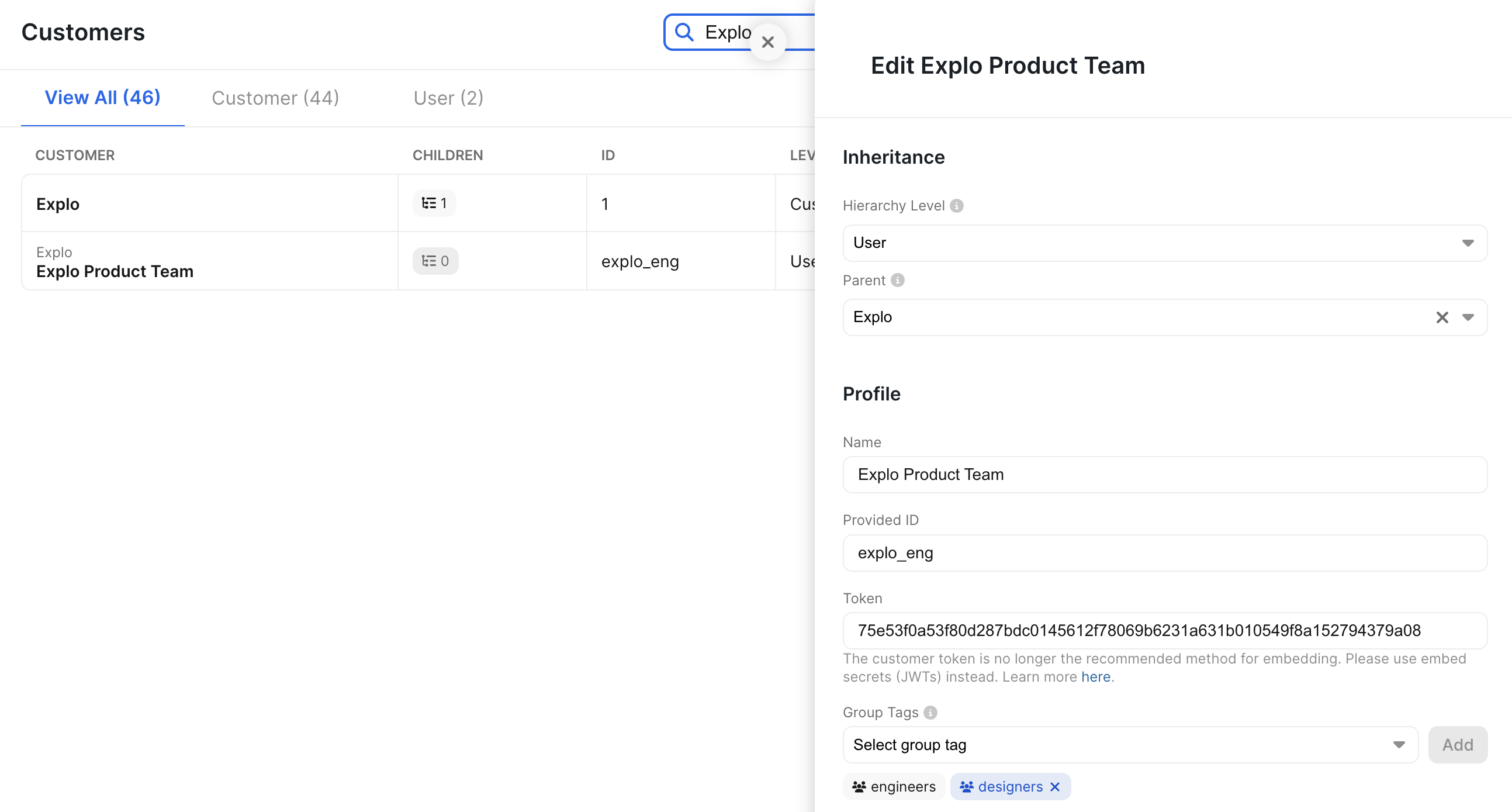
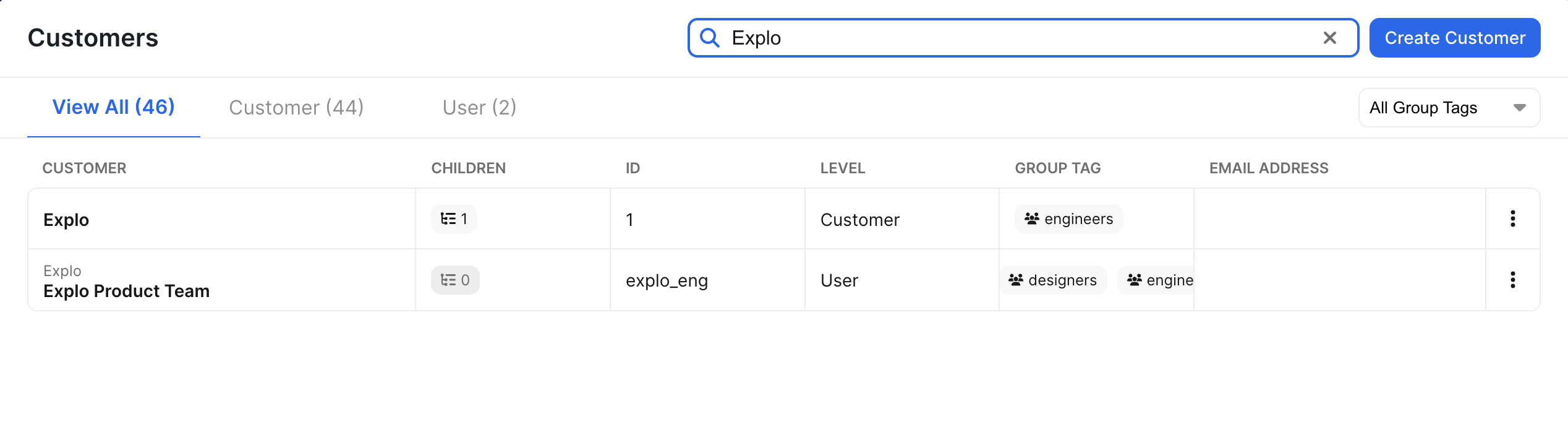
Filtering on the Frontend by Group Tag
On the frontend interface, selecting a group tag will filter the customer page accordingly.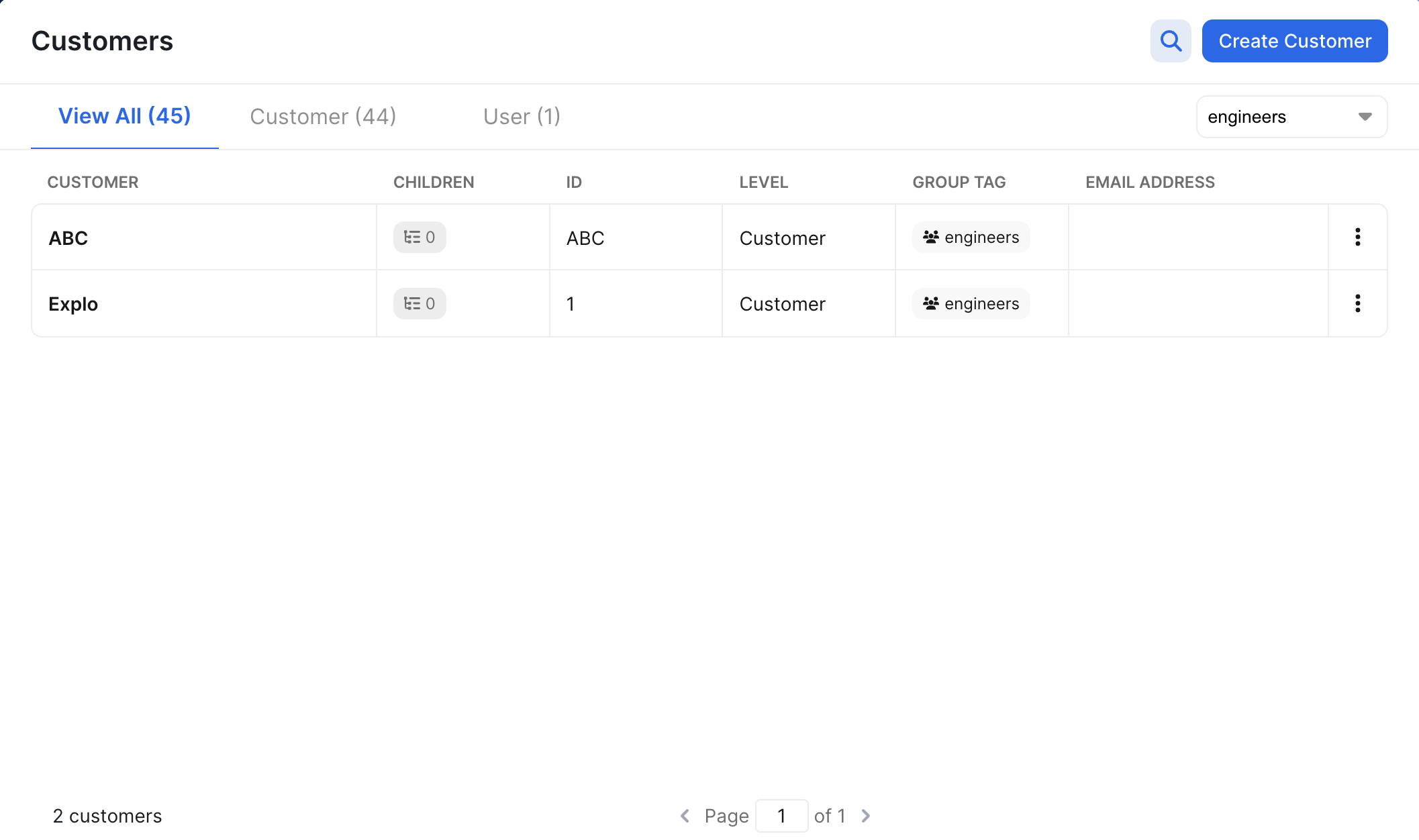
Group Tags and Report Builder Visibility
You can assign report visibility to entire group tags in place of or addition to individual customers.