Configuring Internationalization
Currently, you have three options for choosing the desired locale to display your dashboards in.- Pass in a locale code and currency code via the web component or IFrame
- Select the option to prefer browser locale via the Settings Tab
- Select a default language/currency. for your team via the Settings Tab
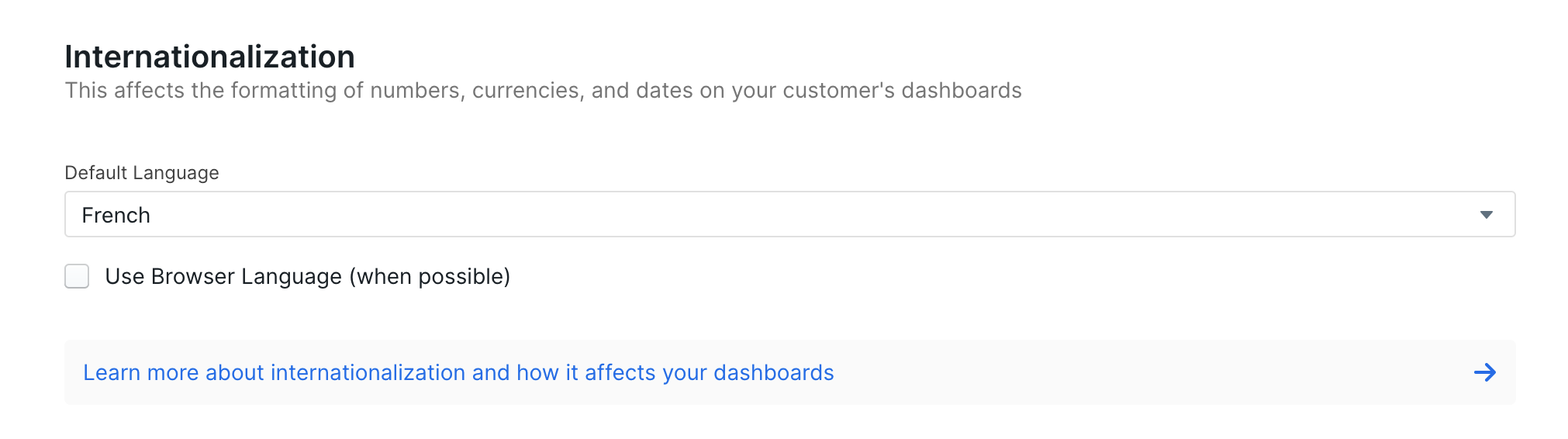
Providing Your Own Translations
You can also provide your own translations for your dashboard or report builder if Explo does not support the language you need. If you’d like a demo of the latest functionality, check out this loom video. To do this, you can provide us a JSON object that matches the structure of our built in translations. You can provide a subset of the object, or all of it.Copy
Ask AI
{
"AI": {
"AIAssistant": "AI Assistant",
"AIInsights": "AI Insights",
"AreYouSureYouWantToExit": "Are you sure you want to exit?",
"AskAI": "Ask AI",
"ChartSuggestions": "Chart suggestions",
"DescribeWhatYouWantToVisualize": "Describe what you want to visualize",
"ErrorGeneratingInsights": "Error generating insights: {{error}}",
"ExitConversation": "Exit Conversation",
"ExitingAChatWithoutAViewThatIsTiedToTheChatSession": "Exiting a chat without a view that is tied to the chat session",
"FreeText": "Free text",
"GenerateViewUsingAI": "Generate a new view using AI",
"GeneratedChartSuggestionsBasedOnYourData": "Generated chart suggestions based on your data",
"Insights": "Insights",
"IntroMessage1": "Hi there, ready to uncover insights? I'm your data analysis assistant, here to help you turn data into powerful visualizations. I create one chart at a time and can't modify existing ones.",
"IntroMessage2": "If you know what you need, select a chart type in the dropdown on the right. Need help getting started? Tell the assistant what you are looking for in the Free-Text or use the AI-generated suggestions.",
"IntroMessage3": "To help you get started, here are the columns for your current dataset {{name}}.",
"PleaseConsultTheAIChatbotForVisualizationCreation": "Please consult the AI chatbot for visualization creation",
"ReportAI": "Report AI",
"SelectAChartTypeInTheDropdownOnTheRightToContinueConfiguringThisView": "Select a chart type in the dropdown on the right to continue configuring this view.",
"SelectDatasetBeforeGeneratingViewUsingAI": "Select a dataset before generating a view using AI",
"SubmittingAChatWithoutAViewThatIsTiedToTheChatSession": "Submitting a chat without a view that is tied to the chat session",
"Thinking": "Thinking...",
"ThisReportNoLongerHasAccessToTheAIAssistant": "This report no longer has access to the AI Assistant. Please contact support for more information and to request access.",
"TypeAMessage": "Type a message",
"TypeAMessageToGetChartSuggestions": "Type a message to get chart suggestions",
"YourConversationWillNotBeSavedAndThisViewWillBeDeleted": "Your conversation will not be saved and this view will be deleted",
"YouveReachedTheMaximumNumberOfMessagesAllowedInAConversation": "You've reached the maximum number of messages allowed in a conversation. If you want to increase the message limit, please reach out to support."
},
"Buttons": {
"AddChart": "Add chart",
"AddFilter": "Add filter",
"Apply": "Apply",
"Cancel": "Cancel",
"Copied": "Copied",
"Copy": "Copy",
"CreateView": "Create view",
"Delete": "Delete",
"DeselectAll": "Deselect all",
"Dismiss": "Dismiss",
"Done": "Done",
"DoneEditing": "Done editing",
"Download": "Download",
"Edit": "Edit",
"EditData": "Edit data",
"Export": "Export",
"HideAll": "Hide all",
"NewReport": "New Report",
"Reset": "Reset",
"Save": "Save",
"SaveAs": "Save as",
"SaveChanges": "Save changes",
"ScheduleEmail": "Schedule email",
"SearchForValue": "Search for value {{value}}",
"SelectAll": "Select all",
"SendEmail": "Send email",
"SendTest": "Send test",
"Set": "Set",
"ShowAll": "Show all",
"ShowLess": "Show less",
"ShowMore": "Show more",
"Update": "Update"
},
"Charts": {
"CreateChart": "Create chart",
"LoadingVisualizationData": "Loading visualization data...",
"PaginationNotSupported": "Pagination is not supported for this data.",
"UnableToGenerateChart": "Unable to generate chart",
"VisualizationName": "Visualization name",
"VisualizationPreview": "Visualization preview",
"VisualizationType": "Visualization type"
},
"Data": {
"AddAtLeastOne": "Add at least one {{name}} to populate {{visualizationName}}",
"AddSort": "Add sort",
"Amount": "Amount",
"And": "and",
"ChangeDataset": "Change dataset",
"ColorGradientType": "Color Gradient Type",
"Column": "Column",
"ColumnTotals": "Column totals",
"Column_plural": "Columns",
"Cumulative": "Cumulative",
"Data": "Data",
"DataNotValidFor": "Data not valid for {{visualization}}",
"Dataset": "Dataset",
"DatasetPreview": "Dataset preview",
"Diverging": "Diverging",
"Format": "Format",
"GroupBy": "Group by",
"Linear": "Linear",
"Loading": "Loading",
"Maximum": "Maximum",
"Minimum": "Minimum",
"Missing": "Missing {{missingText}}",
"No": "No {{name}}s",
"NoColumnsSelected": "No columns selected",
"NoData": "No data",
"NoDatasetSelected": "No dataset selected",
"NoDatasets": "No datasets",
"None": "None",
"Of": "of",
"Page": "Page",
"Removed": "{{count}} {{name}} removed to fit {{visualizationName}}",
"Removed_plural": "{{count}} {{name}}s removed to fit {{visualizationName}}",
"Result": "{{localizedCount}} result",
"Result_plural": "{{localizedCount}} results",
"RowLimit": "{{limit}} rows out of {{rowCount}} are being displayed for performance",
"SearchDatasetsBy": "Search datasets by name, description or columns",
"SelectDataset": "Select dataset",
"SelectDatasetBeforePreviewingData": "Select a dataset before previewing data",
"SelectDatasetWithName": "Select dataset {{datasetName}}",
"Sort": "Sort",
"SortBy": "Sort by",
"SortedBy": "Sorted by",
"Stages": "Stages",
"Standard": "Standard",
"UnderlyingData": "Underlying data",
"Value": "Value",
"Value_plural": "Values",
"XAxis": "X-axis",
"YAxis": "Y-axis",
"YouAreAttemptingToSelectANewDatasetThisWillClearYourExistingReport": "You are attempting to select a new dataset. This will clear your existing report."
},
"DataShare": {
"AddContentToYourEmail": "Add content to your email...",
"AddRecipientEmail": "Add recipient email",
"Body": "Body",
"EmailContent": "Email content",
"EmailsDisclaimer": "Emails are sent from {{fromEmail}}. Remember to check your spam folder if you don't see it in your inbox. Test emails will include your unsaved changes.",
"ExportAndEmailAllTheViewsInThisReport": "Export and email all the views in this report. Only saved changes will be exported.",
"ExportType": "Export type",
"FailedToSendTestEmail": "Failed to send test email, please try again then contact support if the issue persists.",
"Frequency": "Frequency",
"NoEmailsScheduled": "No emails scheduled",
"RepeatOn": "Repeat on",
"RepeatOnEvery": "Repeat on every",
"Scheduling": "Scheduling",
"SelectFrequency": "Select frequency",
"SelectRecipients": "Select recipients",
"Subject": "Subject",
"SubjectCannotBeEmpty": "Subject cannot be empty",
"SuccessfullySentTestEmail": "Successfully sent test email.",
"ThisEmailWillIncludeYourUnsavedChanges": "This email will include your unsaved changes",
"Weekday": "Weekday",
"YouMustInsertAtLeastOneRecipient": "You must insert at least one recipient"
},
"Dates": {
"SelectDateRange": "Select a range"
},
"EditableSection": {
"AddAChartToCustomizeThisSectionOfYourDashboard": "Add a chart to customize this section of your dashboard",
"AddAChartToSetTheDefaultLayoutForYourCustomers": "Add a chart to set the default layout for your customers",
"AddAChartToThisSection": "Add a chart to this section",
"DiscardAllChangesToThisSection": "Discard all changes to this section",
"MoveAddAndDeleteChartsInThisSection": "Move, add and delete charts in this section",
"ToEditTheDefaultLayoutUseTheConfigPanelOnTheLeft": "To edit the default layout, use the config panel on the left",
"ToToggleChartsFromTheDefaultLayoutUseTheConfigPanelOnTheLeft": "To toggle charts from the default layout, use the config panel on the left"
},
"Errors": {
"DashboardError": "There was an error loading the dashboard. Please contact your support team for help.",
"ErrorLoadingTotalResults": "Error loading total results"
},
"Exports": {
"AddContentToYourEmail": "Add content to your email...",
"AddRecipientEmail": "Add recipient email",
"Body": "Body",
"EmailContent": "Email content",
"EmailsAreSentFrom": "Emails are sent from {{fromEmail}}. Remember to check your spam folder if you don't see it in your inbox. Test emails will include your unsaved changes.",
"ExportAndEmailAllTheViewsInThisReportOnlySavedChangesWillBeExported": "Export and email all the views in this report. Only saved changes will be exported.",
"ExportCompleteYourDownloadWillStartInAFewSeconds": "Export complete. Your download will start in a few seconds.",
"ExportNow": "Export Now",
"ExportType": "Export type",
"FailedToSendTestEmail": "Failed to send test email, please try again then contact support if the issue persists.",
"IfNotClickHere": "If not, click here.",
"ImageExportLimitationWarning": "For tables, PDF and Image exports are limited to 500 rows. Use CSV or Excel to export the full dataset.",
"ImmediatelyExportAndDownloadTheCurrentViewUnsavedChangesWillBeExported": "Immediately export and download the current view. Unsaved changes will be exported.",
"NoEmailsScheduled": "No Emails Scheduled",
"RecommendedForTables": "Recommended for tables",
"ScheduleEmail": "Schedule email",
"ScheduleExport": "Schedule Export",
"Scheduling": "Scheduling",
"SelectRecipients": "Select recipients",
"Subject": "Subject",
"SubjectCannotBeEmpty": "Subject cannot be empty",
"SuccessfullySentTestEmail": "Successfully sent test email.",
"ThisEmailWillIncludeYourUnsavedChanges": "This email will include your unsaved changes",
"UnableToExportReportPleaseTryAgainThenContactSupportIfTheIssuePersists": "Unable to export report. Please try again then contact support if the issue persists.",
"ViewTheLatestFrom": "View the latest from {{resourceName}}",
"YouMustInsertAtLeastOneRecipient": "You must insert at least one recipient"
},
"Filters": {
"FilterCategory": "Filter category",
"Filters": "Filters",
"NoFiltersApplied": "No filters applied",
"Operator": "Operator",
"OperatorSelection": {
"Contains": "contains",
"DoesNotContain": "does not contain",
"Equals": "equals",
"GreaterThan": "greater than",
"GreaterThanOrEqualTo": "greater than or equal to",
"Is": "is",
"IsAfter": "is after",
"IsBefore": "is before",
"IsBetween": "is between",
"IsEmpty": "is empty",
"IsFalse": "is false",
"IsIn": "is in",
"IsNot": "is not",
"IsNotEmpty": "is not empty",
"IsNotIn": "is not in",
"IsOnOrAfter": "is on or after",
"IsOnOrBefore": "is on or before",
"IsToday": "is today",
"IsTrue": "is true",
"LessThan": "less than",
"LessThanOrEqualTo": "less than or equal to",
"Next": "next",
"NotEquals": "not equals",
"Previous": "previous"
},
"RemoveFilter": "Remove filter",
"SelectTime": "Select time"
},
"Formatting": {
"AppliesToTable": "Applies to table",
"AppliesToUnderlyingData": "Applies to underlying data",
"Area": "Area",
"Area100": "Area 100%",
"AreaChartType": "Area Chart Type",
"CellLabels": "Cell Labels",
"CollapseGroupsWhenThereAre2OrMoreGroupBysShowingSubtotalsForEachGroupTablesWithBreakdownsMustAlwaysBePivoted": "Collapse groups when there are 2 or more \"Group bys\", showing subtotals for each group. Tables with breakdowns must always be pivoted.",
"CollapsibleGroups": "Collapsible groups",
"Hidden": "Hidden",
"Large": "Large",
"MarkerRadius": "Marker Radius",
"NoFormatOptionsAvailableForVisualization": "No format options available for {{visualization}}",
"ShowConfigurableTotalsAtTheBottomOfEachColumn": "Show configurable totals at the bottom of each column",
"Small": "Small",
"StartWithGroupsCollapsed": "Start with Groups Collapsed",
"Visible": "Visible",
"WhenEnabledPivotTableGroupsWillBeCollapsedByDefaultWhenTheTableFirstLoads": "When enabled, pivot table groups will be collapsed by default when the table first loads."
},
"Inputs": {
"SearchByNameOrDescription": "Search by name or description",
"SearchValue": "Search value"
},
"Menus": {
"Download": "Download",
"SendToEmail": "Send to email",
"ShareToWeb": "Share to web",
"ViewUnderlyingData": "View underlying data"
},
"NeedsConfigurationPanel": {
"ADropdownOrDatepickerIsRequired": "A dropdown or date picker is required to load this chart. Please select an option.",
"ConfigureChartToGetStarted": "Configure the chart to get started.",
"SomethingWentWrong": "Something went wrong. Please refresh the page and try again."
},
"ReportBuilder": {
"AllReports": "All Reports",
"BuiltIn": "Built In",
"BuiltInReport": "Built In Report",
"BuiltInReport_plural": "Built In Reports",
"BuiltInReportsArePreBuiltReportsThatYouCanUseToQuicklyPreviewDataOrCreateYourOwnReportsOffOf": "Built In Reports are pre-built reports that you can use to quickly preview data or create your own reports off of.",
"ChangesToBuiltInReportsCannotBeSavedButYouCanSaveYourChangesToANewReport": "Changes to Built In Reports cannot be saved but you can save your changes to a new report.",
"ClickOnATableRowToRevealTheUnderlyingData": "Click on a table row to reveal the underlying data",
"ClickOnAVisualizationDataPointToRevealTheUnderlyingData": "Click on a visualization data point to reveal the underlying data",
"CloseWithoutSaving": "Close without saving",
"CollapseUnderlyingData": "Collapse underlying data",
"CreateFirstReport": "Create your first report",
"CreateYourFirstReport": "Create your first report",
"Description": "Description",
"DisplayingRows": "Displaying {{rowCount}} of {{totalCount}} rows",
"EitherSaveYourChangesToThisReportBeforeClosingItOrDiscardTheChanges": "Either save your changes to this report before closing it or discard the changes.",
"EnterANameForYourView": "Enter a name for your view",
"FailedToLoadCategoriesPleaseRefresh": "Failed to load categories. Please refresh the page and try again.",
"ForPerformanceOnlyTheFirst1000ValuesAreShownInThisList": "For performance, only the first 1000 values are shown in this list.",
"General": "General",
"GetStartedWithTheseBuiltInReports": "Get started with these Built In Reports",
"MyBuiltIn": "My Built In",
"Name": "Name",
"NewAppendText": "Copy",
"NewReportName": "New report name",
"NoBuiltIns": "No built ins",
"NoReportsCreated": "No reports created",
"NoStarredReportsOrBuiltIns": "No starred reports or built ins",
"NoVisualizationSelected": "No visualization selected. Choose a visualization from the dropdown above or click Report AI to start a chat.",
"Onboarding": {
"AccessTheExportManagerByClickingExportScheduleExport": "Access the export manager by clicking Export > Schedule Export",
"AfterAVisualizationTypeIsSelectedTheChartWillBeCreatedOnceAllFieldsAreValid": "After a visualization type is selected, the chart will be created once all fields are valid - the interface will indicate which ones need refinement.",
"AllColumnsWillBeShownInTablesByDefault": "All columns will be shown in tables by default. You can adjust the order of the columns by directly rearranging the columns in the Report Data section. You can also use the eye icons in this section to show and hide columns.",
"AreaChart": "Area chart - view data by category or time through filled curves",
"AttemptingToSwitchVisualizationsInASingleViewWillTryToConvertTheExistingVisualizationIntoTheNext": "Attempting to switch visualizations in a single view will try to convert the existing visualization into the next.",
"BarChart": "Bar chart - view data by category",
"BarFunnel": "Bar Funnel - view data through stages of a process",
"CategoryFilters": "Category Filters",
"ChooseWhatDataToIncludeInYourReportBySpecifyingADataSet": "Choose what data to include in your report by specifying a data set",
"CreateVisualizationsWithAI": "Create visualizations with AI",
"DataSelection": "Data Selection",
"DateFilters": "Date Filters",
"EachOfYourReportsCanHaveMultipleViews": "Each of your reports can have multiple views",
"Exporting": "Exporting",
"Features": "Features",
"Filters": "Filters",
"FiltersAllowYouToLookAtMoreSpecificSlicesOfYourData": "Filters allow you to look at more specific slices of your data",
"GettingStarted": "Getting Started",
"Heatmap": "Heatmap - view data with values depicted by color",
"KPIMetric": "KPI - view a single “Key Performance Indicator” metric",
"KickStartYourViewsWithTheAIVisualizationCenter": "Kick start your views with the AI visualization center!",
"LineChart": "Line chart - view data over a continuous spectrum",
"NumberFilters": "Number Filters",
"PieChart": "Pie chart - view how individual values contribute to a whole",
"RefineDetailsBeforeCreatingANewViewInYourReport": "Refine details before creating a new view in your report",
"ReportAI": "Report AI",
"ReportBuilderGuides": "Report Builder guides",
"ReportFunctionality": "Report Functionality",
"Scatter": "Scatter - view data as dots representing values for two different variables",
"ScheduledExportsCanBeSentToAnyNumberOfEmailsAtASetOfCadences": "Scheduled exports can be sent to any number of emails at a set of cadences",
"SearchGuides": "Search guides",
"SelectTheDataYouWantToUseInYourReport": "Select the data you want to use in your report",
"SomeReportsHaveAdditionalFormattingOptions": "Some reports have additional formatting options (like directional and grouping options for bar charts)",
"Table": "Table - view all data or grouped data in tabular format",
"TableSetup": "Table Setup",
"ThereAre5PossibleTypesOfVisualizations": "There are 5 possible types of visualizations. Each view can have one visualization. The types of visualizations are:",
"TipTryOutUsingKeyTermsToHelpMakeYourPromptsMoreSpecific": "Tip: Try out using key terms to help make your prompts more specific",
"ToCreateAggregationsDragSpecificColumnsInTheValuesSectionAndSelectTheAggregationTypeInTheDropdown": "To create aggregations, drag specific columns in the Values section, and select the aggregation type in the dropdown. You can also use the plus icon to the right of the section header to add columns to each section. Note that you may find custom aggregations via the Values “add” button.",
"TotalsAndSubtotalsCanBeTurnedOnAndOffOnEachRow": "Totals and subtotals can be turned on and off on each row. You can change the aggregation method by clicking each of the columns, except in the case of the Values in the grouped by format. These aggregations can be changed in the data panel.",
"Views": "Views",
"Visualizations": "Visualizations",
"YouCanBeAsSpecificAsYouWant": "You can be as specific as you want!",
"YouCanExportYourReportImmediatelyAsACSVOrScheduleItToGoOutToASetOfEmailsAtASetOfCadences": "You can export your report immediately as a CSV or schedule it to go out to a set of emails at a set of cadences"
},
"OpenInNewView": "Open in new view",
"ReportName": "Report name",
"ReportPermissions": "Report permissions",
"Reports": "Reports",
"SaveAndClose": "Save and close",
"SaveAsNewReport": "Save as new report",
"SaveAsNewReportAndClose": "Save as new report and close",
"SaveNewReport": "Save new report",
"SaveToANewReport": "Save to a new report",
"SavingIsOnlyAvailableInTheEmbed": "Saving is only available in the embed",
"SeeAllBuiltInReports": "See all Built In Reports",
"SelectVisualization": "Select a visualization",
"Settings": "Settings",
"Starred": "Starred",
"UntitledReport": "Untitled report",
"UntitledView": "Untitled view",
"ViewDataNotLoaded": "View data not loaded",
"XAxisAndGroupingColumnsMustBeDistinct": "X-axis and Grouping columns must be distinct",
"XAxisAndYAxisMustBeDistinct": "X-axis and Y-axis must be distinct",
"YAxisAndGroupingColumnsMustBeDistinct": "Y-axis and Grouping columns must be distinct",
"YouHaveUnsavedChangesOnThisBuiltInReport": "You have unsaved changes on this Built In Report",
"YouHaveUnsavedChangesOnThisReport": "You have unsaved changes on this report"
},
"ShareButton": {
"AllowViewersToInteractWithFilters": "Allow viewers to interact with filters",
"ClickHere": "Click here",
"ClickHereToCopyLink": "Click here to copy link",
"DownloadComplete": "Download complete",
"DownloadFailed": "Download failed",
"Downloading": "Downloading",
"EmailFailedToSend": "Email failed to send",
"EmailWillBeSentShortly": "Email will be sent shortly",
"EnterAPassword": "Enter a password",
"EnterAUsername": "Enter a username",
"EnterEmail": "Enter email",
"ExposeUnderlyingData": "Expose underlying data",
"Generating": "Generating",
"IfDownloadDidNotStartAutomatically": "If download did not start automatically",
"IfDownloadFailedToStart": "If download failed to start",
"NeedToPublishAVersionToCreateAShareLink": "Need to publish a version to create a share link",
"NoPublishedVersions": "No published versions",
"PasswordRequired": "Password required",
"SubtitleNoPassword": "No password",
"SubtitlePassword": "Password",
"UsernameRequired": "Username required"
},
"Time": {
"At": "at",
"LastEdited": "Last edited",
"On": "on",
"OnThe": "on the",
"TimeLabel": "Time",
"Timezone": "Timezone"
},
"VersionControl": {
"Saved": "Saved",
"UnsavedChanges": "Unsaved changes"
}
}
Custom Date Formats
For data tables and data panels, you can also pass in a custom format for dates if the pre-made options don’t work for your use case.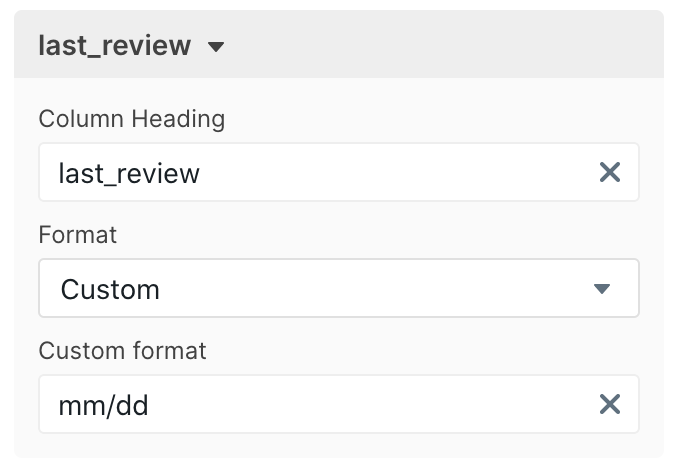
Supported Languages
- English (en-us)
- English, United Kingdom (en-gb)
- French (fr-fr)
- French (Canadian) (fr-ca)
- German (de-de)
- Italian (it-it)
- Portuguese (Brazilian) (pt-br)
- Spanish (es-es)
- Japanese (ja-jp)
Supported currencies
- American Dollar (usd)
- Brazilian Real (brl)
- British Sterling (gbp)
- Canadian Dollar (cad)
- Danish Krone (dkk)
- Euro (eur)
- Indian Rupee (inr)
- Indonesia Rupiah (idr)
- Japanese Yen (jpy)
- Mexican Peso (mxn)
- Pakistani Rupee (pkr)
- Philipine Peso (php)
- South African Rand (zar)
- Thai Baht (thb)
- United Arab Emirates Dirham (aed)