Part 1: SFTP Server Authentication
Explo provides a public key for end users to input into their SFTP Server. Please add this to the server’s.ssh/authorized_keys file.
Part 2: Providing Explo with End User Information
Explo Customer uploads SFTP Properties: Username, Port, and Host for each of their customers to the customerproperties in Explo. Each User will be able to have one SFTP Server.
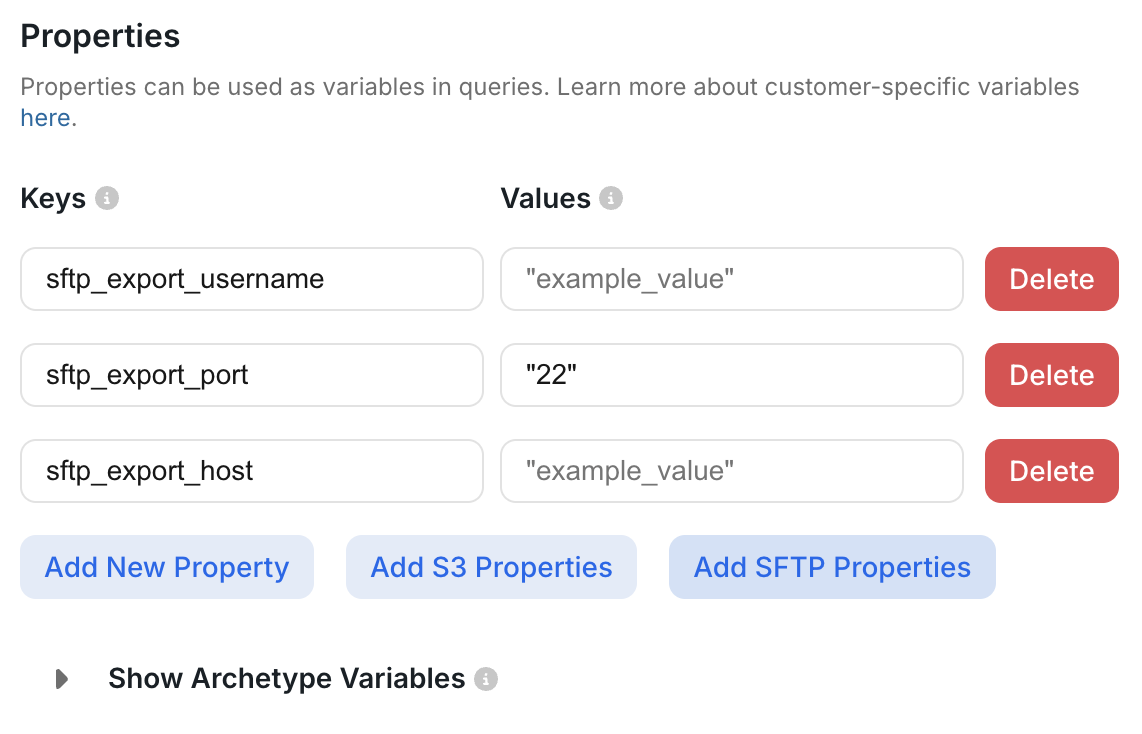
sftp_export_username, sftp_export_port, sftp_export_host are reserved keys in the properties.