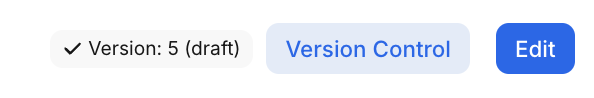Entering Edit Mode
To begin editing the most recent version, click the “Edit” button in the top right of the page.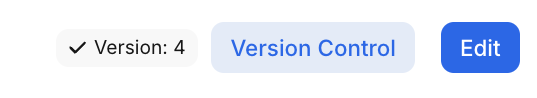
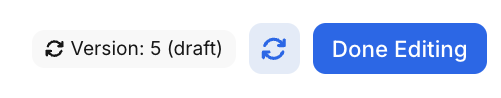
Edit Interface
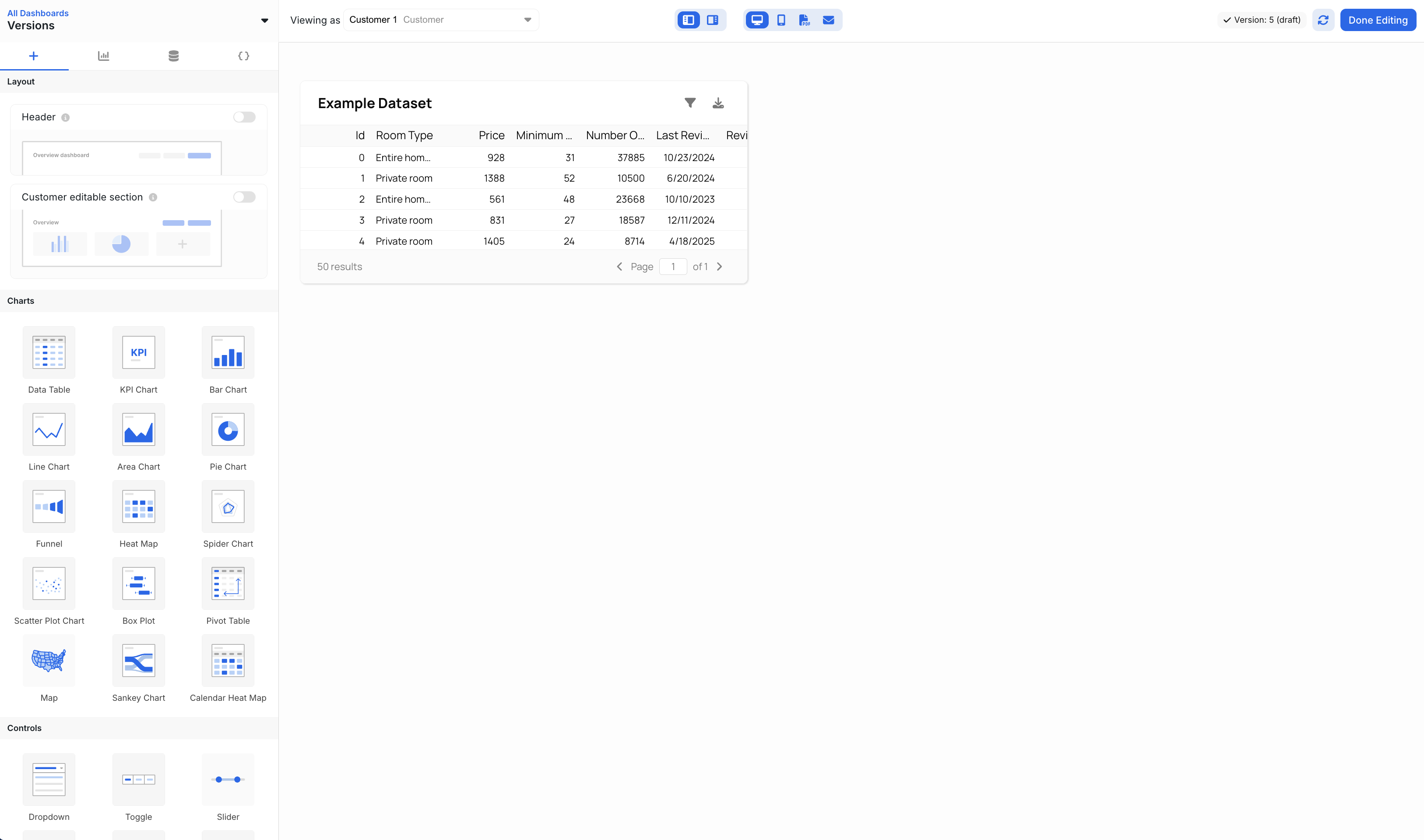
Saving Changes
All changes that you make to the elements, layout, and dataset are automatically saved to the current draft