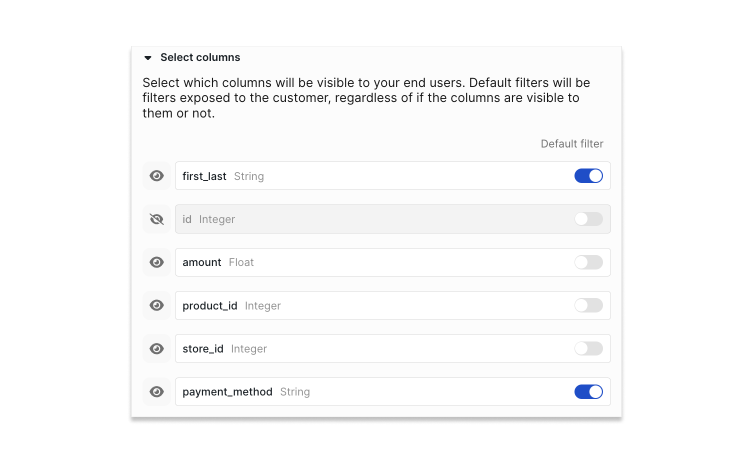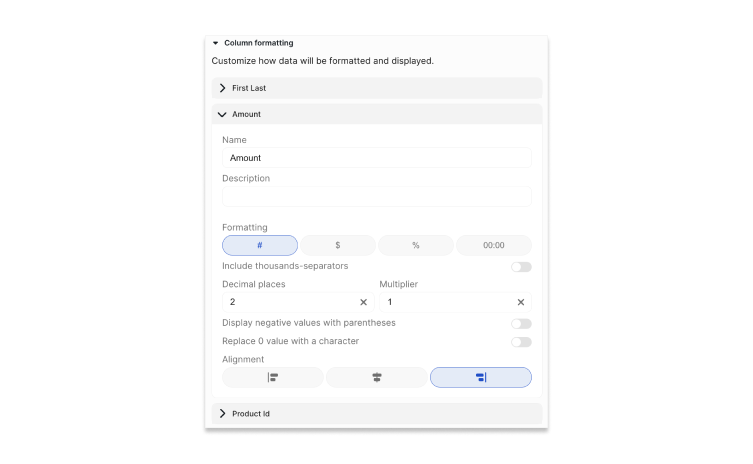Defining a dataset
A dataset is defined using SQL. The SQL can be as simple or complex as needed. It may be pulling an entire table from a datasource using aselect *, or it may contain business logic including calculated columns, joins and filters.
You will also need to use the dynamic customer variables to make sure the data is filtered by the customer entity. Read more about this here
Permissions
You can specify permissions on datasets to allow access to some or all of your customers. This can be specified at the customer level or the group tag level. Read more about group tags here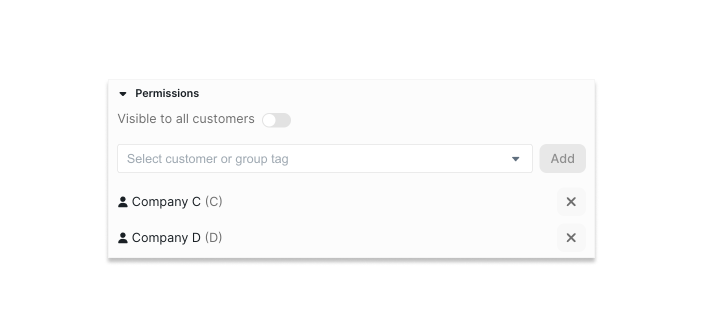
Column Selection and Formatting
Once the dataset is defined with SQL, you can use the column selection and formatting sections to clean up and style the data. In the column selection section, you can specify column visibility and default filters. Default filters will appear initially on new reports using that dataset, but they will be empty.