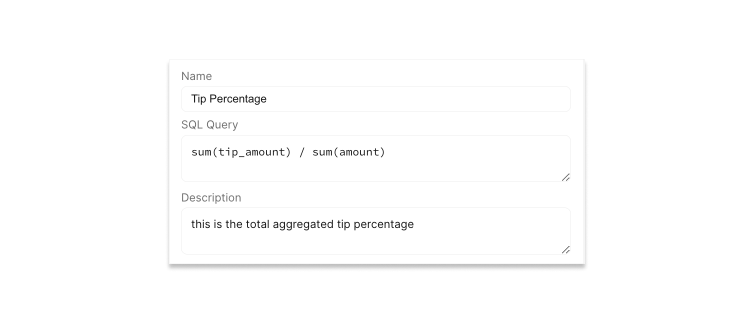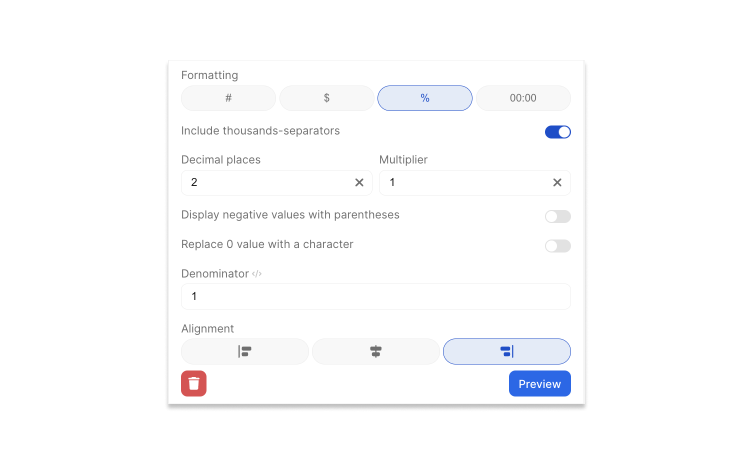Using a Custom Aggregation
Custom aggregations will appear when end users click on the+ sign in the Values section of a report. End users can use the custom aggregation on its own or when data is grouped. They can also be used as the aggregation in visualizations.
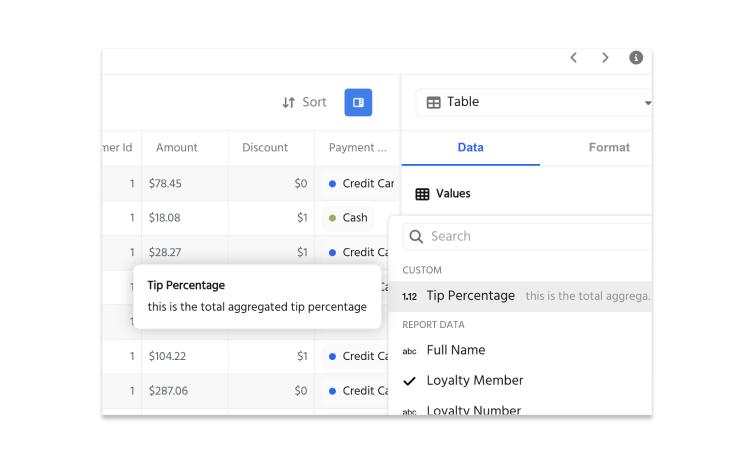
Configuration
In the dataset configuration panel, open the tab calledCustom Aggregations and click New Custom Aggregation.
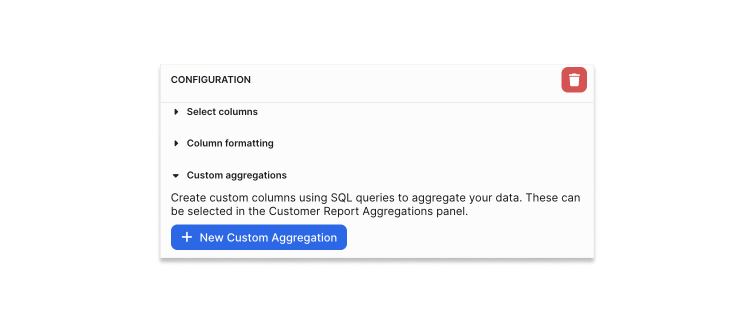
SQL. These are some examples of formulas you can write:
SUM(tip_amount) / SUM(amount)
SUM(revenue) - SUM(cost)
You can add a description for the aggregation that will appear to the right of the aggregation name in the reports.