- Dataset queries
- Text components
- Chart titles
- Goal lines
- Progress goal totals
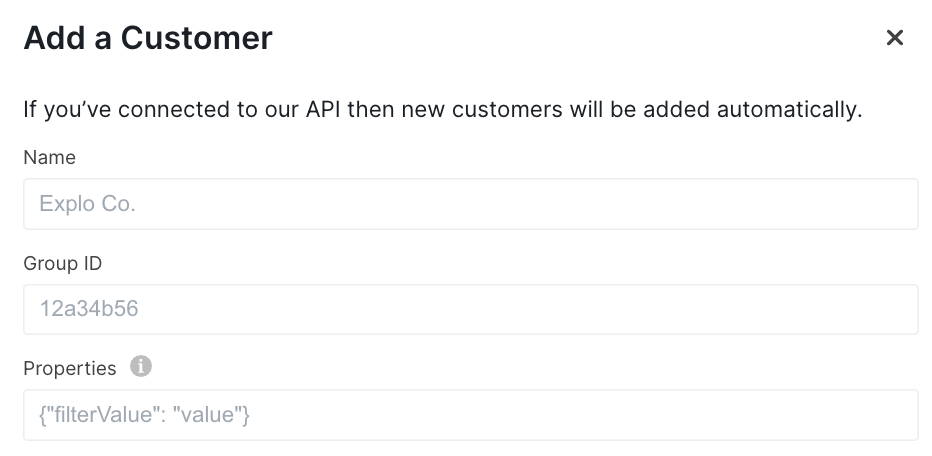
Archetype Variables
In order to filter down data to a specific customer entity, a few variables are provided depending on where the customer exists within the hierarchy. We call these archetype variables, and they must be defined in order to be used in a query. If an archetype variable is referenced in a query without being defined and it is not explicitly marked as optional, the data panel will error out. By default, your team will have two hierarchy levels. The top level will be namedCustomer and
the bottom level will be named User. You will receive archetype variables that correspond to
these hierarchy level names, and they are detailed in the section below. You can view
and change the hierarchy level and parent configuration for each customer entity on the Customers
page. You can also view customer entity archetype variables on the Customers page.
If you’d like a different hierarchy setup or archetype variable configuration than the default,
please reach out to customer support.
Default Archetype Variables
If the customer entity belongs to the top-level of the hierarchy (Customer level):-
customer_id: This is the givenprovided_idfor this customer entity when you create a customer. -
customer_name: This is thenameprovided for this customer entity when the customer is created.
-
user_id: This is the givenprovided_idfor this customer entity. -
user_name: This is thenameprovided for this customer entity. -
[inherited]
customer_id: If this customer entity has a parent set, this field will be inherited from its parent. So, it will be theprovided_idof the parent customer entity. If this customer entity does not have a parent,customer_idwill be null, and you will not be able to use it in a query unless you explicitly mark it asoptional. This means your data panel will error out. -
[inherited]
customer_name: If this customer entity has a parent set, this field will be inherited from its parent. So, it will be thenameof the parent customer entity. If this customer entity does not have a parent,customer_namewill be null, and you will not be able to use it in a query unless it is marked asoptional. This means your data panel will error out.
Optional Archetype Variables
You may want to be able to use the same query to view as customer entities across hierarchy levels. You can use the explicit.optional() syntax to enable this.
When viewing a dashboard as an entity at the higher hierarchy level, there are no lower hierarchy level archetype variables defined. From the default example above,
the archetype variable user_id is not defined at the Customer hierarchy level since it only exists on the User level. That means this query would fail:
user_id variable as optional. It will now be removed from the query when undefined instead of raising an error.
A dashboard that uses this query can be viewed by customer entities on both the Customer and User hierarchy levels.
Custom Properties
In addition to the archetype variables, you may also add your own, custom properties on the Customers page. When setting up your own properties, you may not overwrite any of the archetype variables. Customer entities at any hierarchy level will have access to:properties.*: All variables passed in thepropertiesobject when the customer entity is created are accessed through this format. So for example if you have a key in the properties object calledfilter_valuethen you can access that value by usingproperties.filter_value. This will include anypropertiesa customer entity has inherited from a set parent. You can see which properties have been inherited versus which have been set on the Customers page when editing a customer entity.
Summary Table
Here is a summary of which variables are available for a customer entity at each hierarchy level with the default archetype configuration:| Top (Customer) Level | Bottom (User) Level | |
|---|---|---|
| customer_id | available | available if inherited from parent |
| customer_name | available | available if inherited from parent |
| user_id | unavailable | available |
| user_name | unavailable | available |
| properties.* | available | available (and includes inherited properties if parent is set) |
Customer variable names including
properties and any of the archetype
variable names are reserved and cannot be used for dashboard elements or
custom variables.