
Configuration
The configuration for this custom menu option can be found in the Action tab for the following charts:- Bar Chart
- Line Chart
- Area Chart
- Pie Chart
- Heat Map
- Boxplot
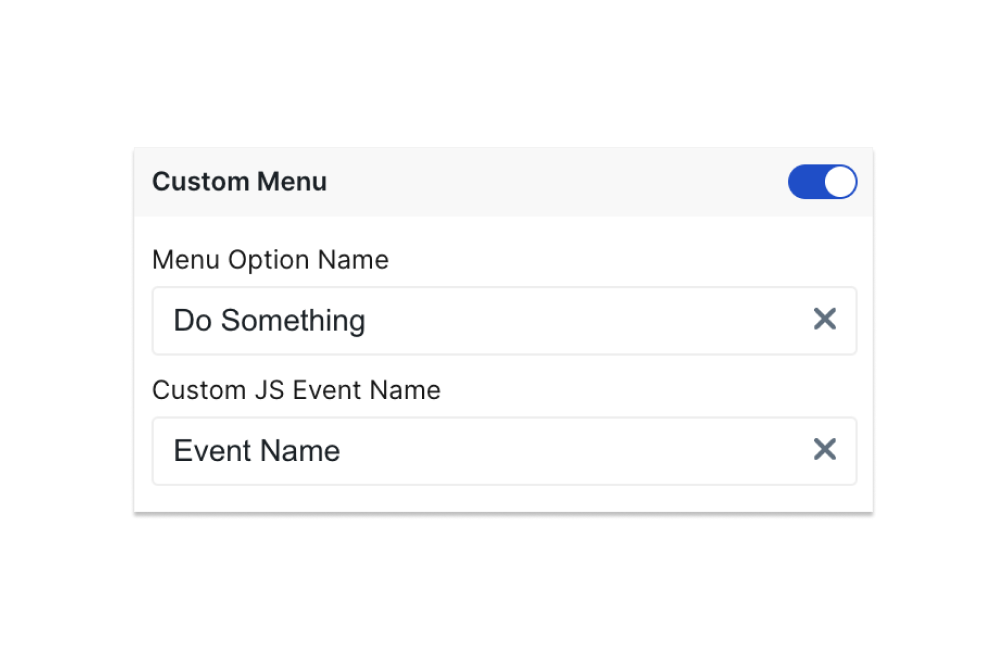
category value and color value.The Custom Menu option allows you add a menu option to a chart that then fires off a javascript event when clicked on by the end user.

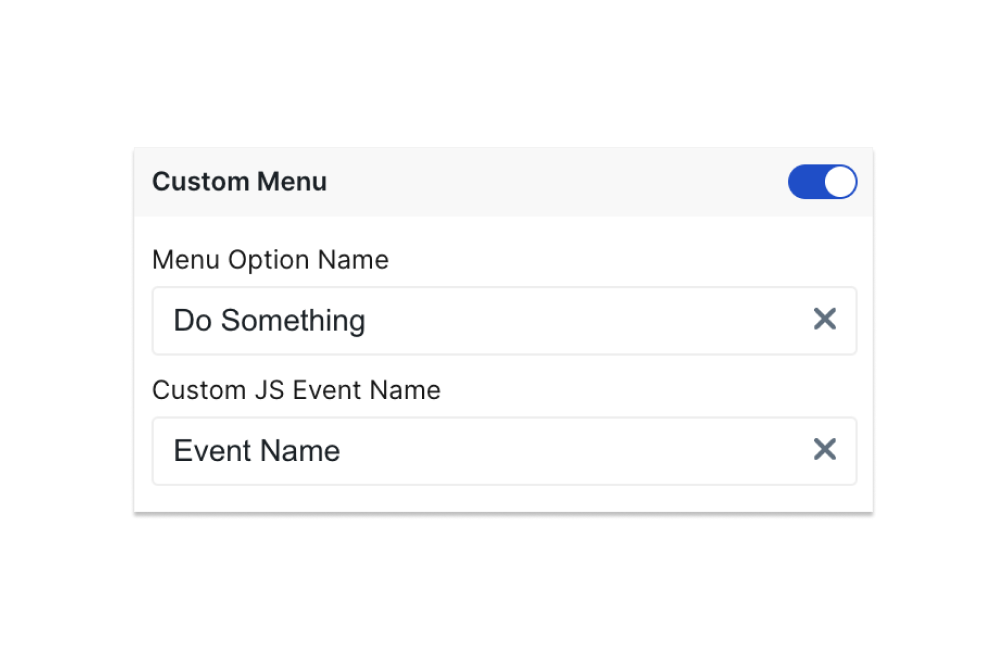
category value and color value.