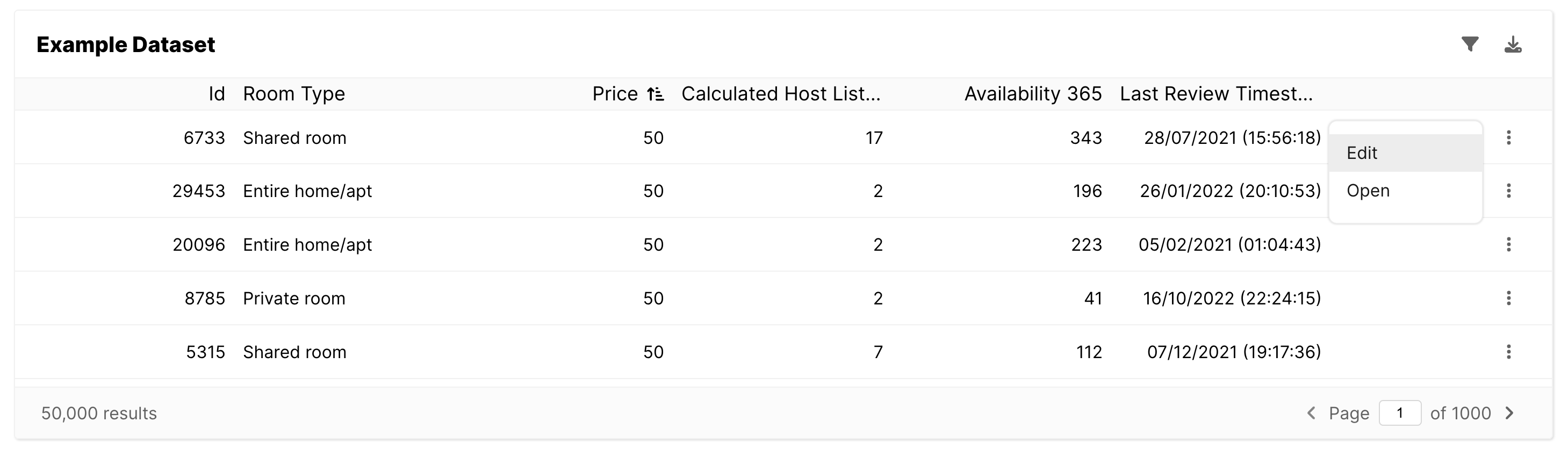
Configuration
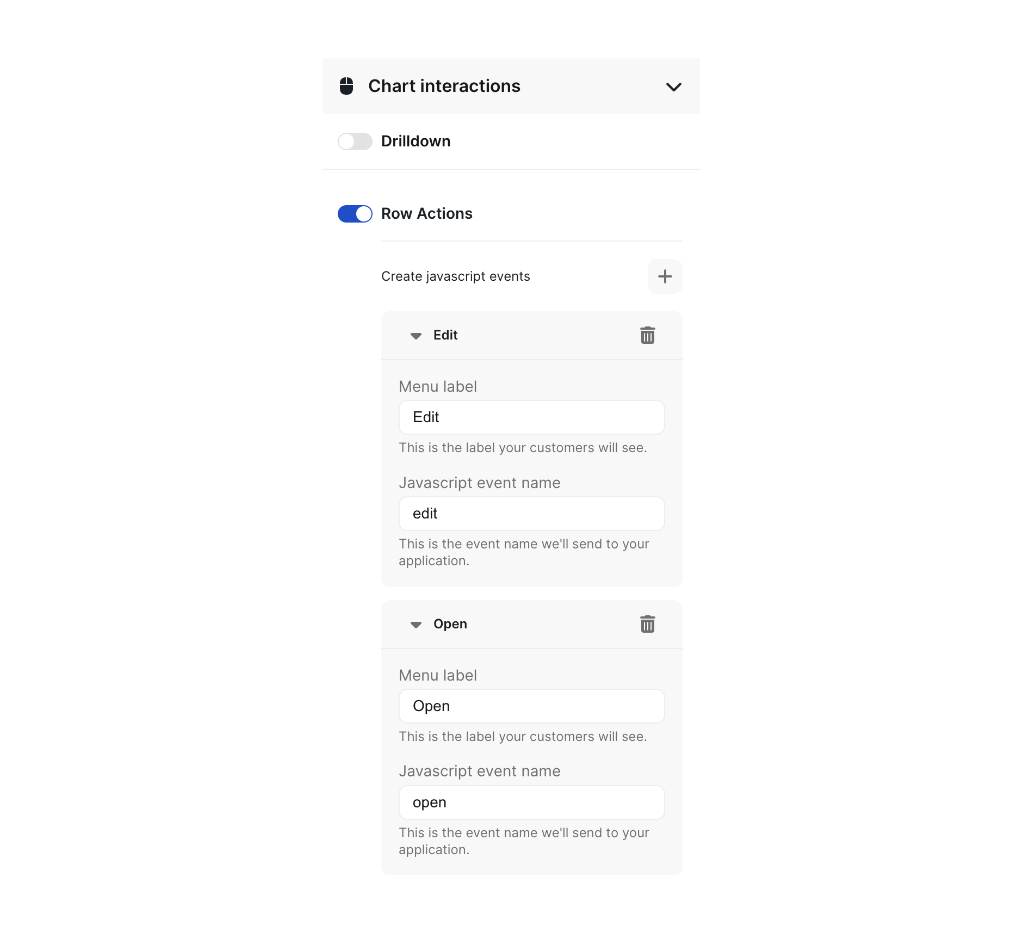
Actions tab for the Data Table. For each desired action, you’ll need to specify both the menu label you’d like your customers to see in the table
and the Javascript event name. The Javascript event name will be passed into the event listener in your frontend
code that will then trigger the desired action. You can learn more about interacting with custom Javascript events
here.
The detail body that is passed with the javascript event contains the rowData of the row from which the action menu option is clicked.