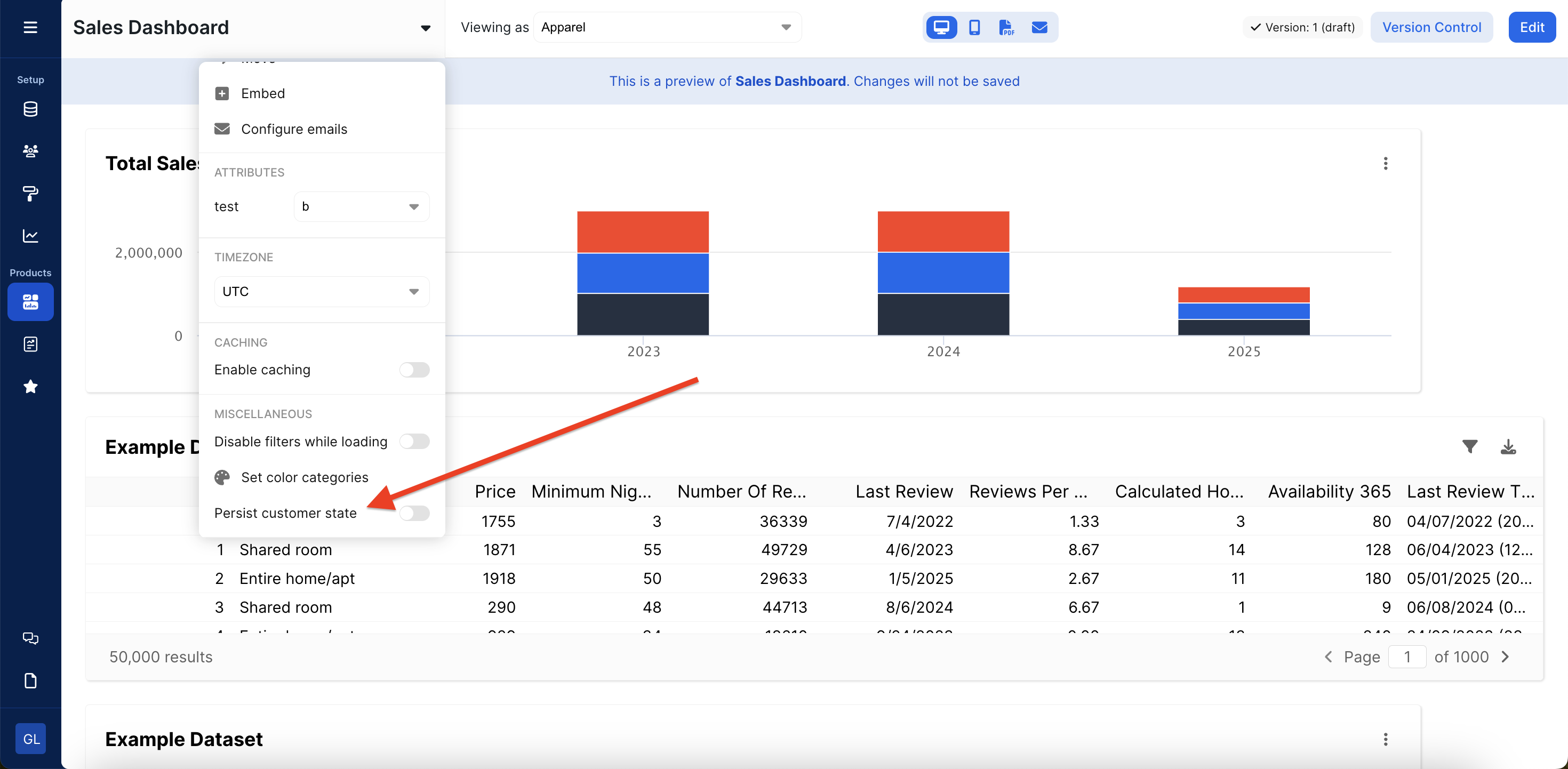How does it work?
Customer state can be persisted across page loads. In other words, if the customer makes certain changes to the dashboard, those changes will be persisted if they refresh the page and come back to the dashboard. In this case, a “customer” refers to a customer object in the customers tab. The changes that are persisted today are:- Renaming of table columns
- Reordering of table columns
How do I turn it on?
There are two steps to getting this feature turned on:- Ask the Explo team to turn this on for you as this is something that is not available for all Explo tiers.
- Toggle the
Persist customer stateoption for any relevant dashboards.