How to Set Category Colors Up
In the top left corner of a dashboard page, the caret dropdown will open up a dropdown with a few different settings, including the ability to set color categories. Click “Set color categories”.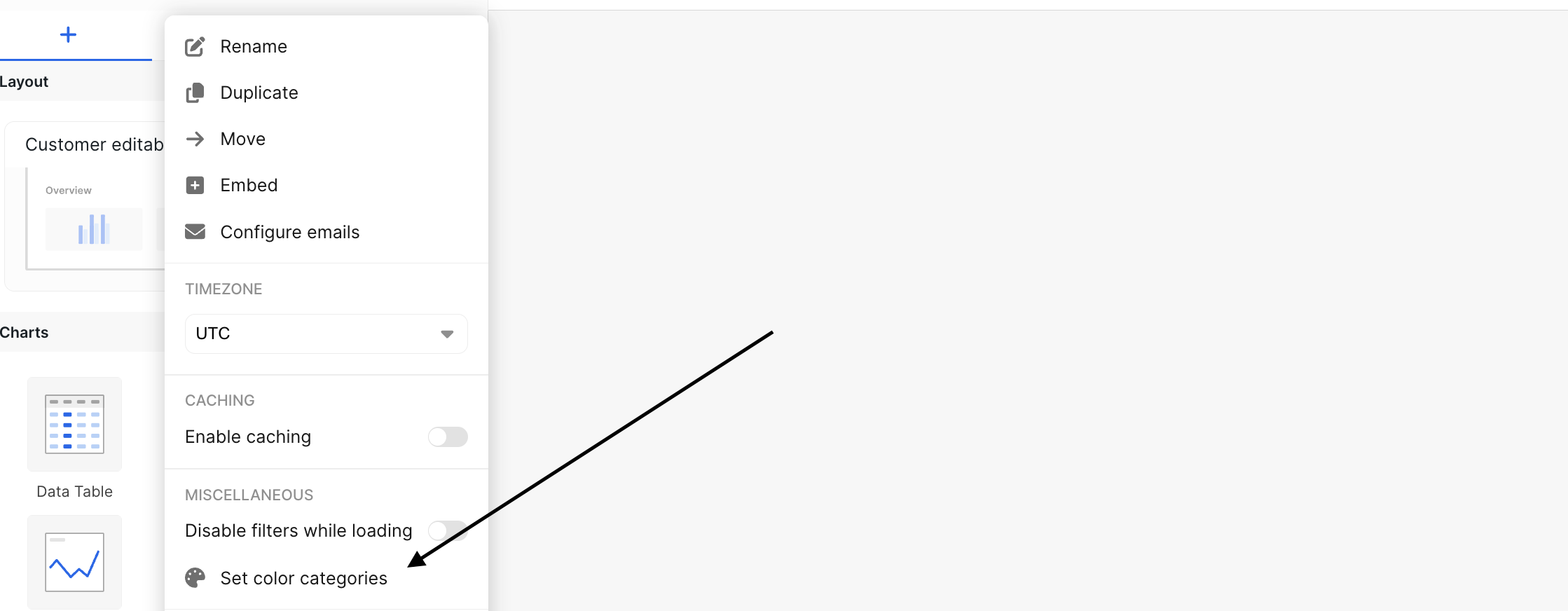
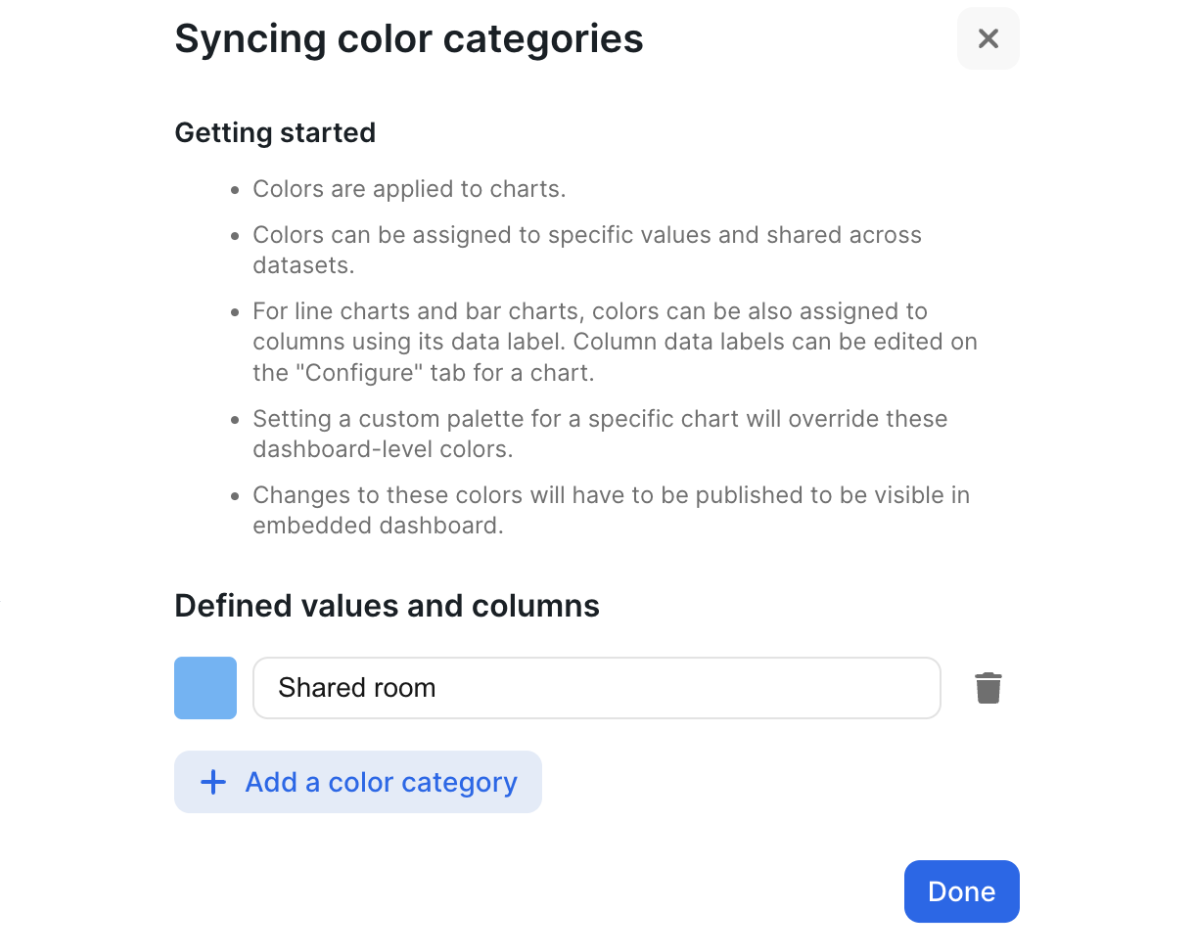
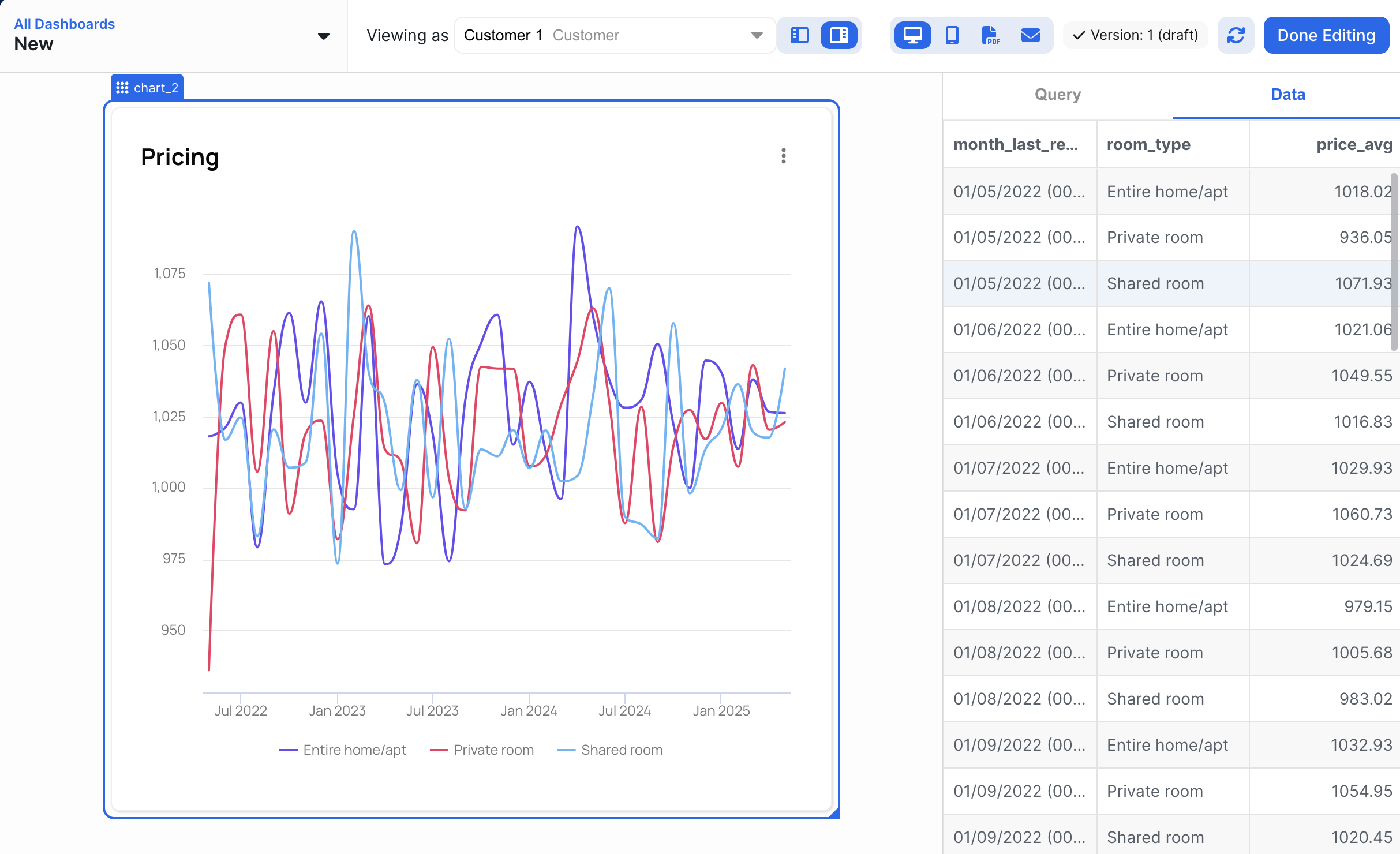
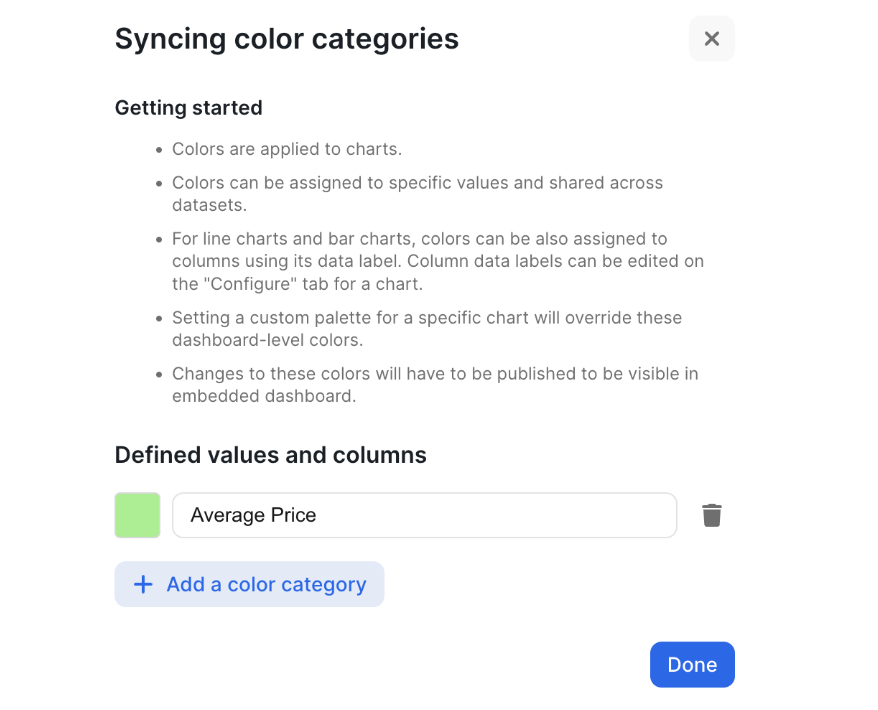
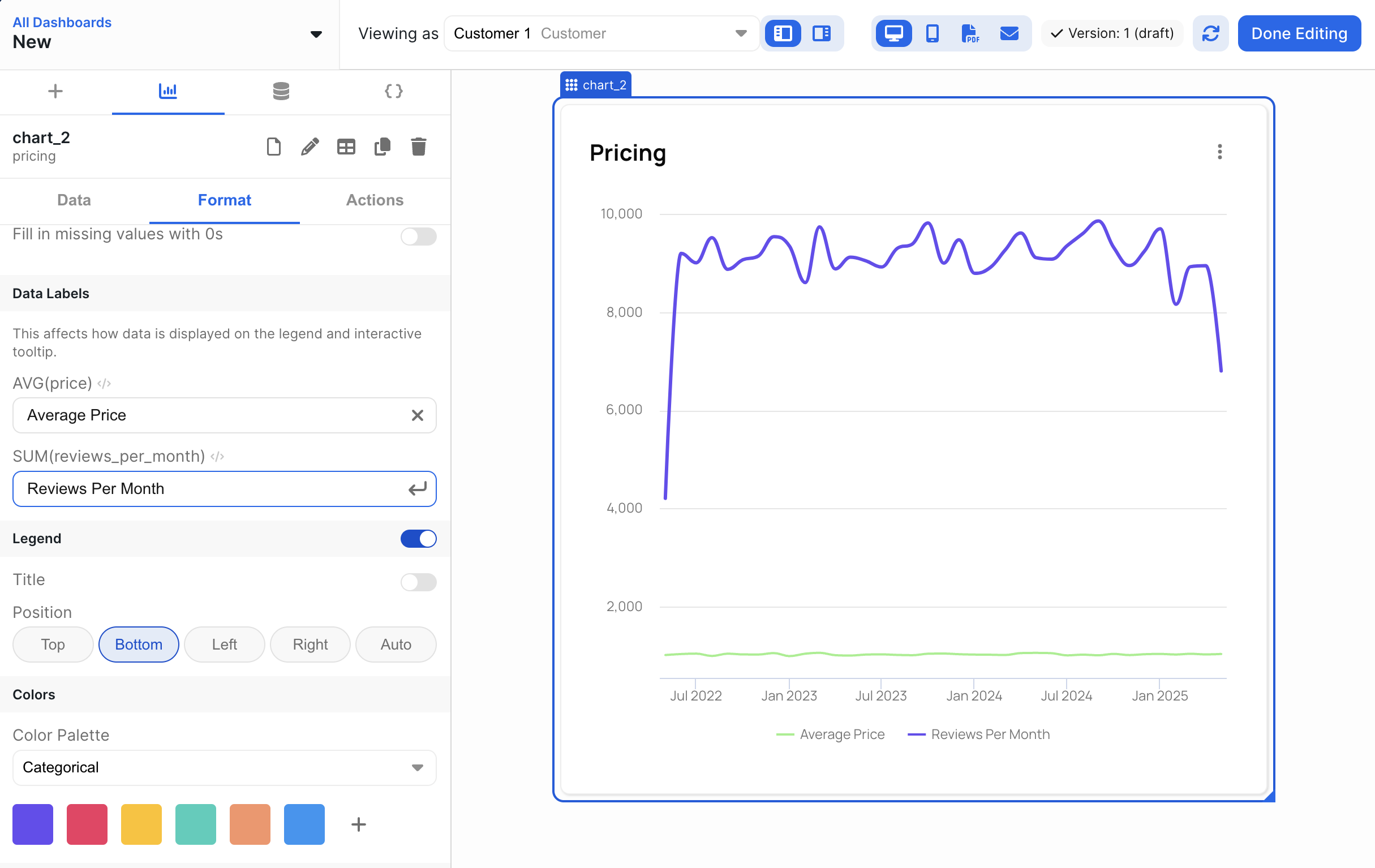
General Feature Callouts
- A chart using a custom color palette will override these color selections.
- Column colors can only be set for line charts and bar charts.