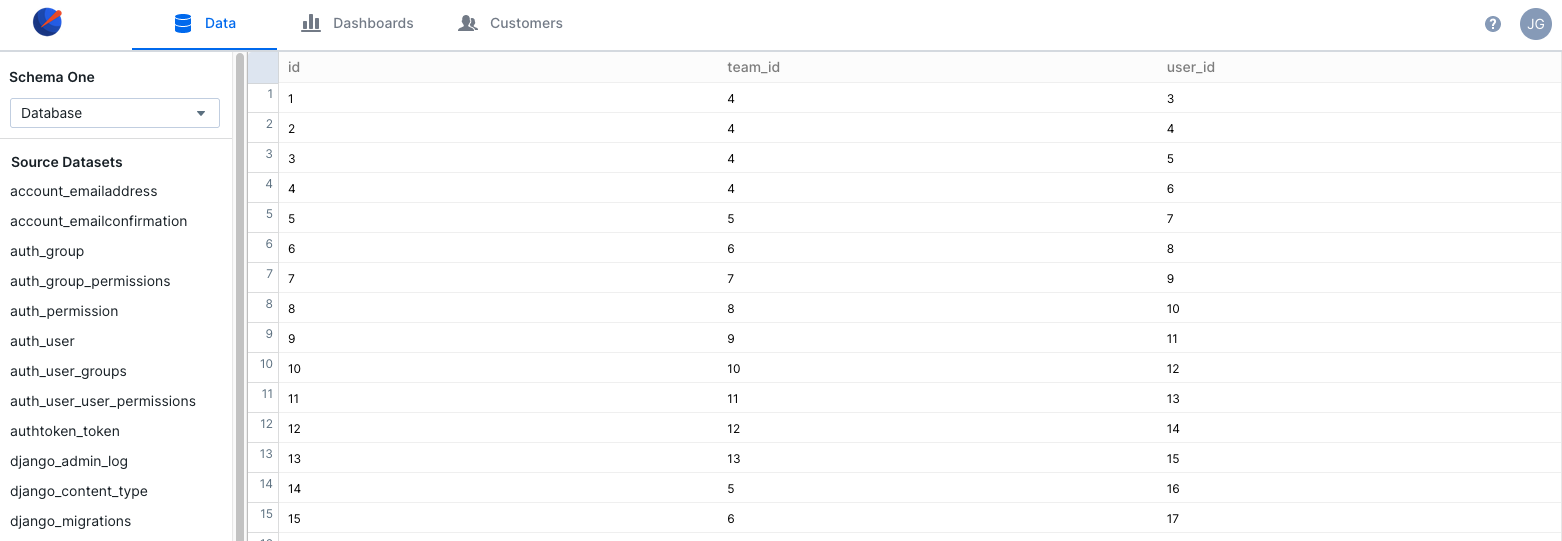What are Schema?
Schema are a foldering system that you can use to group your data sources by queries that will be run against them. Schema define a set of common tables between its data sources, which are referred to as synced tables. Each schema has a default data source, which serves as the source of these synced tables for that schema. Dataset queries and visualizations are configured against a schema, rather than a single dataset. When you render a dashboard for a specific customer, it will pull all data from the data source the customer is associated with for each schema when populating the view.All data sources in your schema must have the same set of tables in order for
dashboards to work as expected. All dataset queries and visualizations you
configure in the dashboard must run correctly against every data source you
add to a schema.
What is a Data Source?
A data source is a connection to a single database or data warehouse. The data pulled into your dashboards comes from a data source, and Explo supports connecting multiple data sources to your dashboards. Data sources are associated with customers, and this association is what tells Explo which data sources to pull from when populating your dashboards. Customers do not have to explicitly be associated with a data source, and Explo will use your schema’s default data source. You can view the data exposed to Explo for your data sources by clicking on a data source from the Data tab. From this view, you can see a list of synced tables for that data source’s schema, and the data from that specific data source. You can use the dropdown to select each data source from that schema.