- From the Resource List Page: Locate the report builder you want to duplicate, click the options menu, and select “Duplicate”. You will be prompted to select a specific version to duplicate.
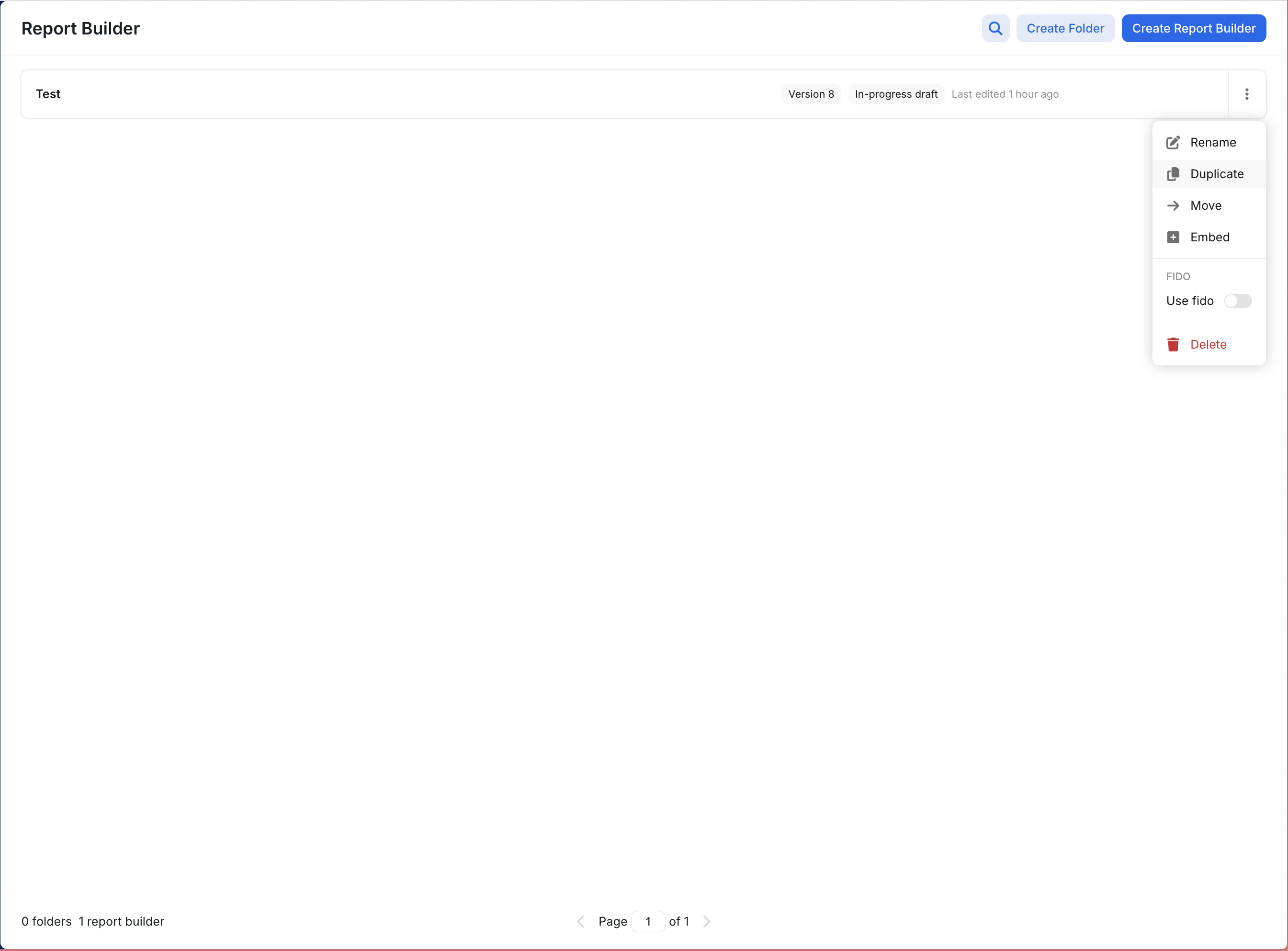
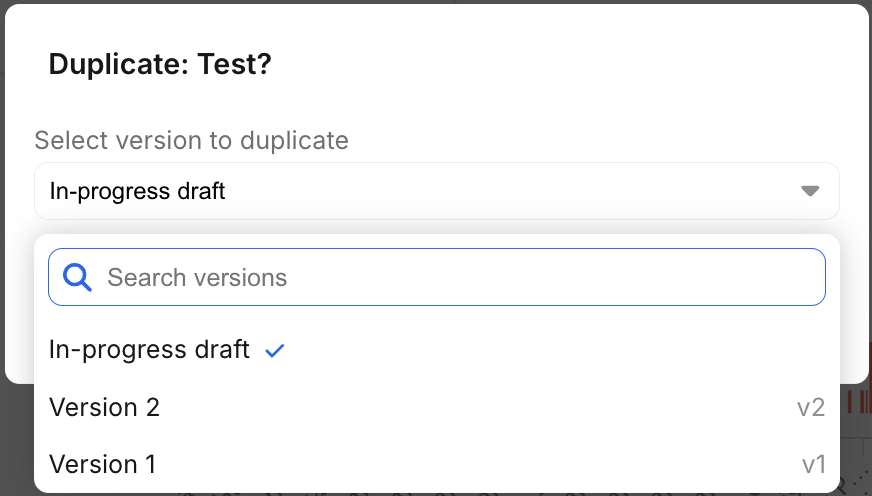
- From the Version Control Panel: Open the report builder, navigate to the version control panel, and select the version you want to duplicate.
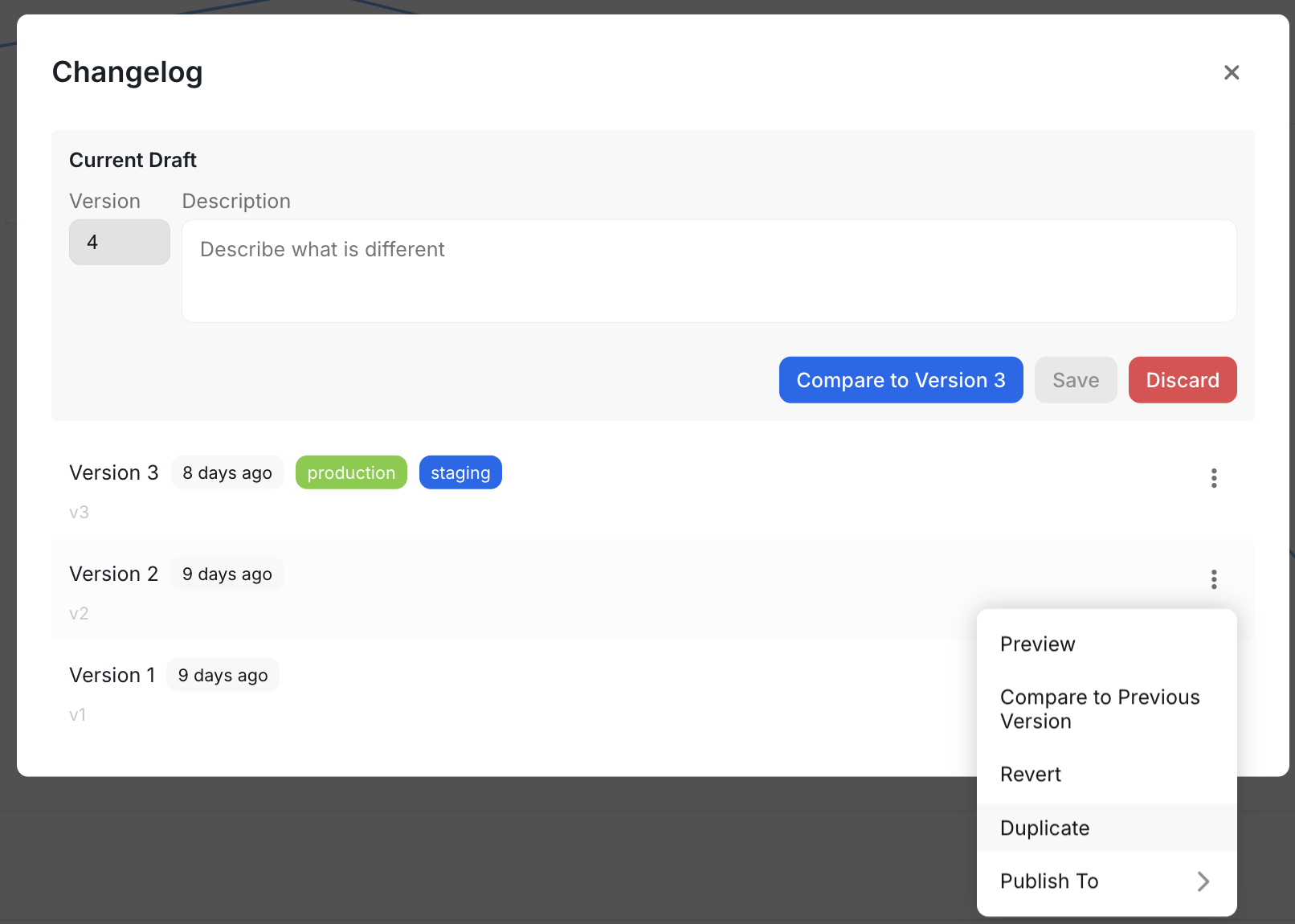
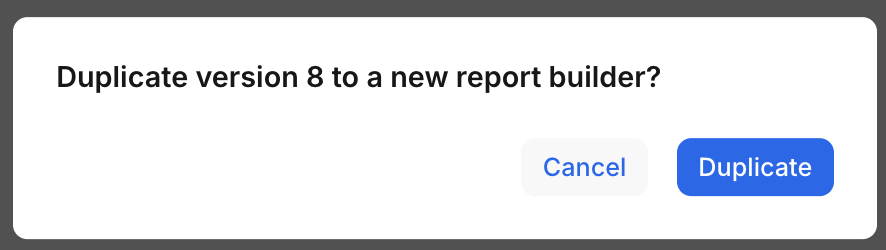
Important Notes
- Scheduled emails will not be duplicated.
- Ensure you have the necessary permissions to duplicate report builders.