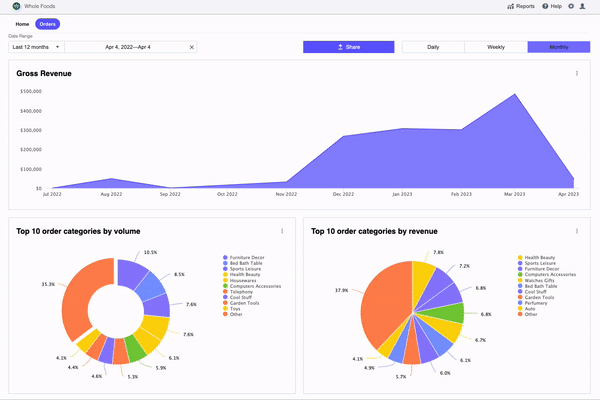
actions tab and enable the option “Open a modal with a table of the underlying data”.
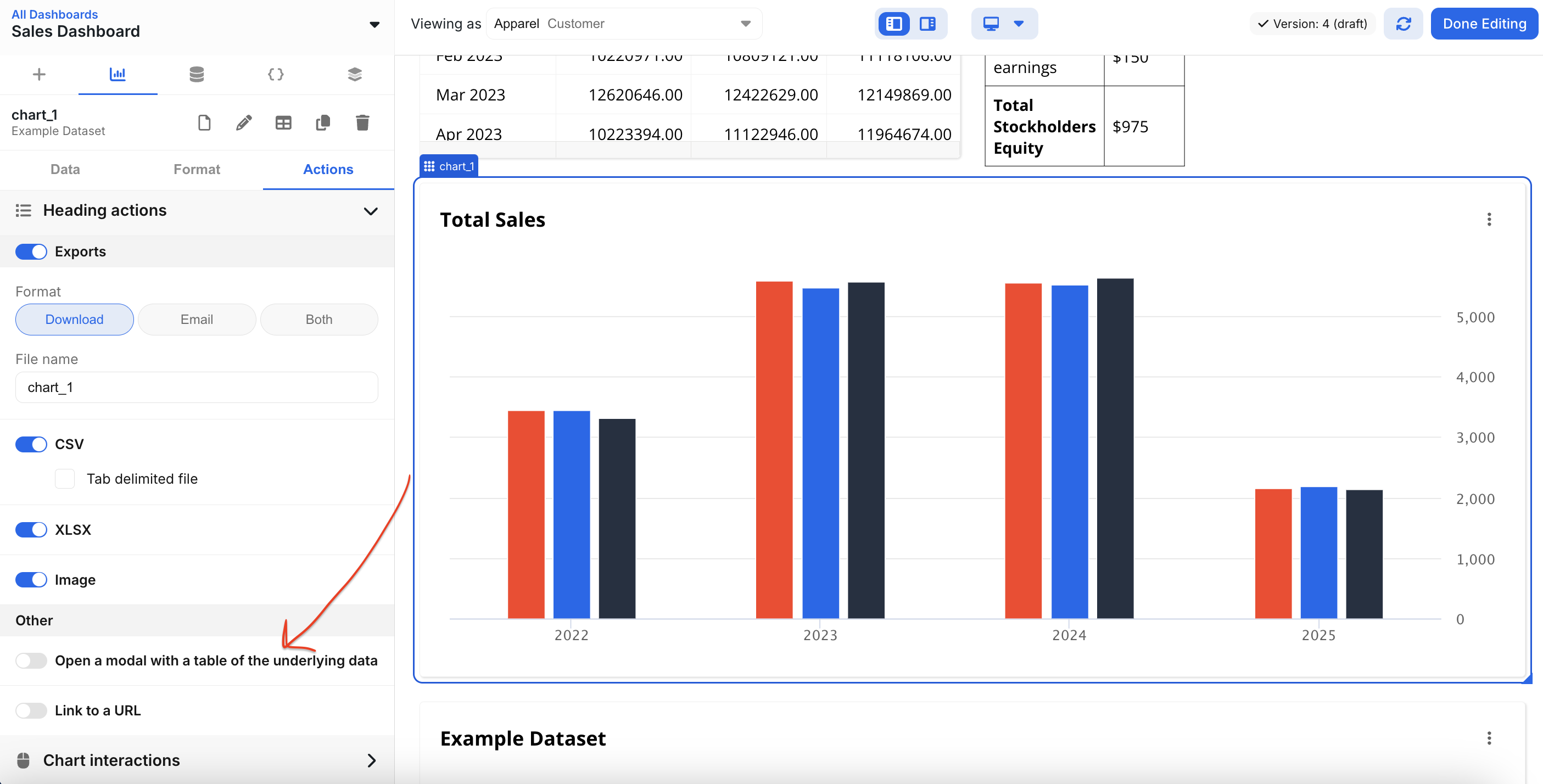
- Select the option in the triple dot menu on the top right of each component.
- Click on a data point (bar, slice, point, etc.). This will create a table view of only data for that specific slice of the data.
Once the modal has been opened the underlying data table can be treated as
standard data tables. All filtering and exporting options are available on the
drilldown tables.