In Datasets
All variables are contained in double curly brackets{{ }}, Explo will
recognize any text in-between curly brackets in your SQL query as a variable.
Double square brackets [[ ]] are used for where clauses with variables such
that if there is no variable selected, Explo will ignore the code between the
square brackets.
All variable clauses must be placed inside square brackets.
Example of where clause using a variable in square brackets:
1 = 1 is required here otherwise there
will be an incomplete clause statement if neither filter is configured.
In Data Panels
Instead of writing SQL to filter your datasets, you can filter specific data panels by variables directly. To do this, drag the field you want to filter into the Filter section. Then select the Variable option for the filter value input: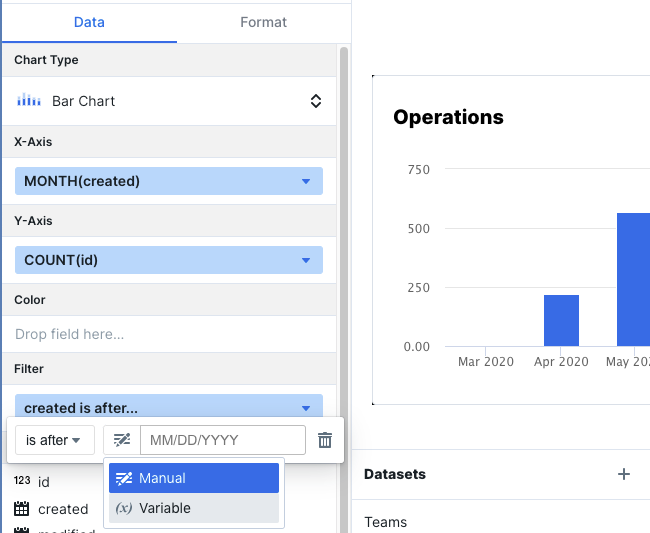
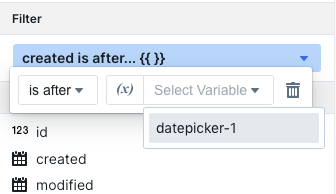
In JS Events
Update variables with outgoing JS events. Learn more about outgoing JS events, likeupdateExploDashboardVariable here.
Data Panel Built-In Variables
KPI Trend The following variables can be used in the KPI panel’sSubtitle field.
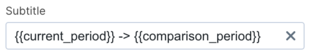
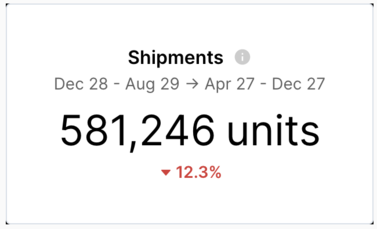
| Variable | Description |
|---|---|
{{current_period}} | This is the current period of data that will be used as the basis for comparison e.g. Jun 11 - Aug 12 |
{{comparison_period}} | This is the period that the current_period is compared to for calculating the trend e.g. July 9 - Jun 10 |
Text Component and Other Fields
Variables can be used to replace static text and values in a variety of components and fields. Reference variables the same way you do in the dataset editor.- Text components
- Chart titles
- Goal lines
- Progress goal totals