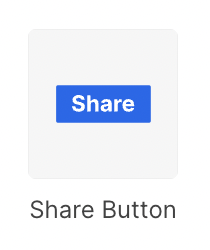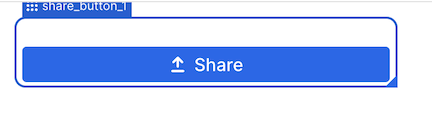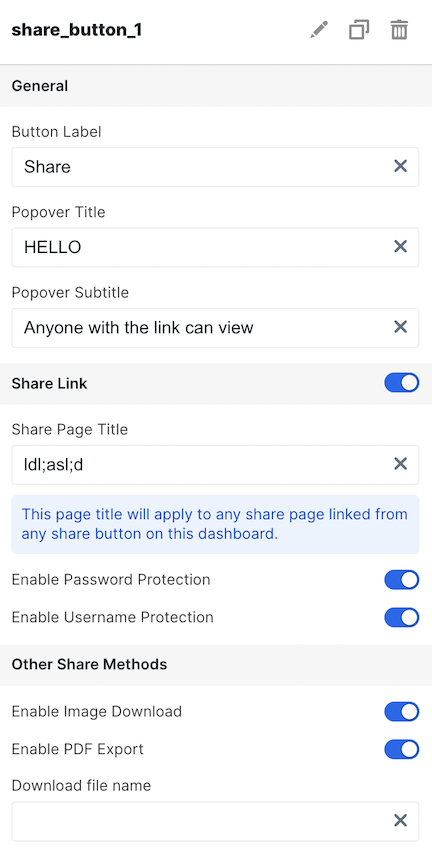| Button Label | Specify the label of the share button users will see |
| Popover Title | Specify the title when someone selects “Share to Web” |
| Popover Subtitle | Specify the subtitle when someone selects “Share to Web” |
| Share Link Toggle | Specify whether users can “Share to Web” |
| Share Page Title | Specify the title of the webpage users with the share link see in their browser tab when visiting the page |
| Share Link Expiration | Specify the amount of time a share link is active before it expiresISO08601 duration format |
| Enable Password Protection | Specify a password is required to see the share link page |
| Enable Username Protection | Specify a username is required to see the share link page |
| Enable Image Download | Specify whether users can download an image via the share link |
| Enable PDF Export | Specify whether users can download a PDF |
| Download file name | Specify the filename users will see when downloaded |