
What it does
The Javascript Event Button emits a custom JavaScript event, facilitating the execution of additional scripts in response.Configuration
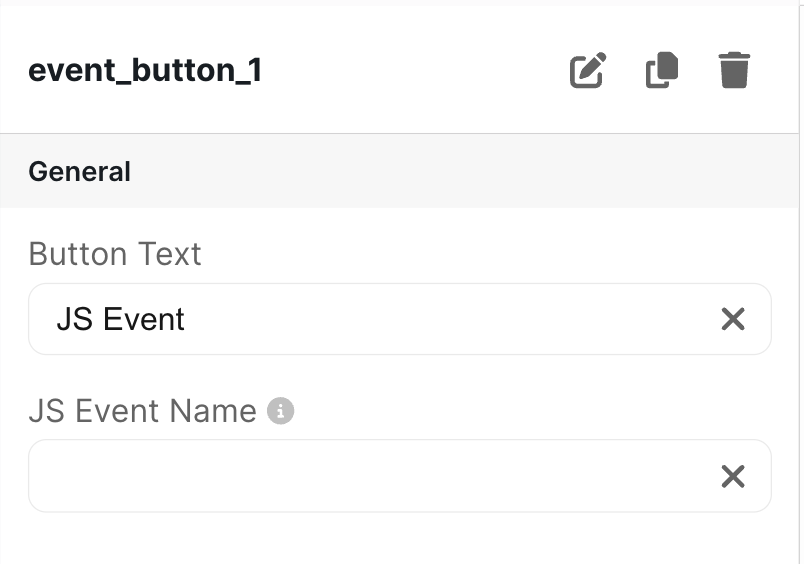
Basic Configuration
| Configuration Option | Description |
|---|---|
| Button Text | This is the text displayed on the button on the dashboard. It defaults to “JS Event” |
| JS Event Name | Specifies the custom JavaScript event name to emit. Note: Leaving this field blank will disable the button. |
customerName and the customerProvidedId for the customer who clicked the button.