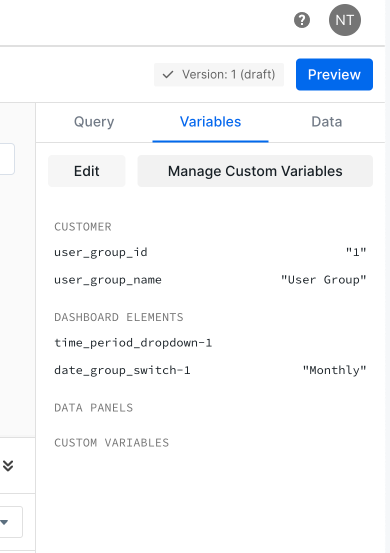- Dataset queries
- Text components
- Chart titles
- Goal lines
- Progress goal totals
All controls create variables when they are dragged onto the dashboard.
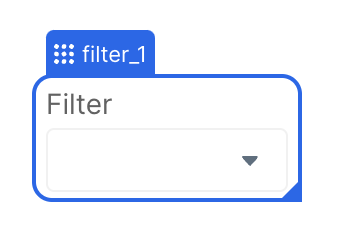
filter_1.
Date Range Picker The date range picker creates two variables, one for the start date and another for the end date. Both will be shown on the variables tab in the debugger panel. Assuming, in this example, the component ID for the date range picker is
date_range_picker these are the two variables created:
date_range_picker.startDatedate_range_picker.endDate
These variables get set when your users interact with the element and select a value. When configuring the component, you will also have the option to set default values so that the dashboard loads preselected with certain options.