- Dataset queries
- Text components
- Chart titles
- Goal lines
- Progress goal totals
- Any input field on a chart Format tab that has a
</>by the name.
Add an embed variable on the variable tab
to create and delete embed variables.
Embed variables can be created in the Variables panel. These variables are referenced directly with the variable name that you provide.
variable_name: This is the variable name you entered when creating the custom variable
Using embed variables for axis aggregation
Some axes and chart types support aggregating date-type columns using embed variables.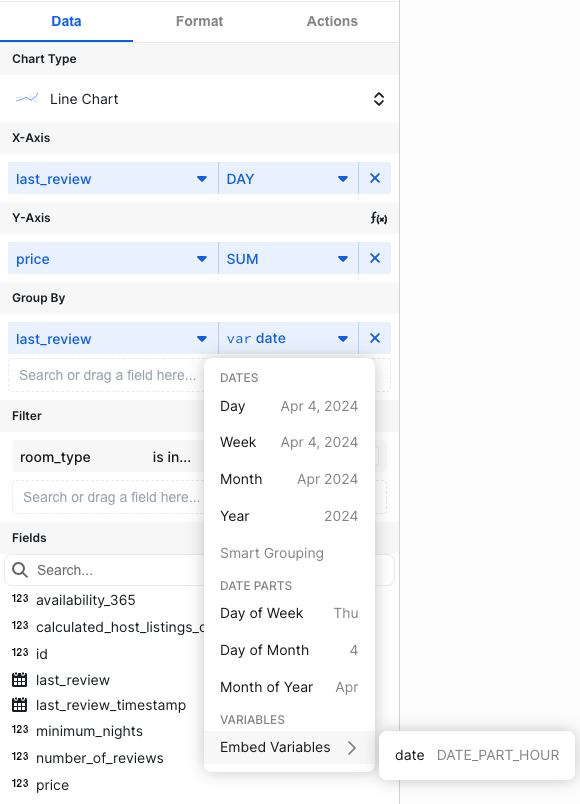
DATE_HOUR: HourDATE_DAY: DayDATE_WEEK: WeekDATE_MONTH: MonthDATE_YEAR: YearDATE_PART_WEEK_DAY: Day of WeekDATE_PART_MONTH_DAY: Day of MonthDATE_PART_MONTH: Month of YearDATE_PART_HOUR: Hour of Day